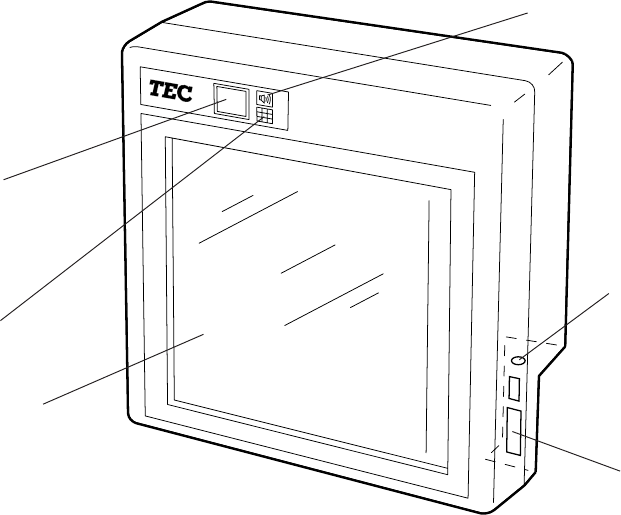
- 2 -
EO1-19036
LS-780 SERIES
3. APPEARANCE AND NOMENCLATURE
3.1 Appearance
Push Switch
LED (Green/Red)
Volume Switch
Scanner Window
Connector for AC Adapter
on the Market
Interface Cable Connector
Scanner Window: Read a barcode of an item.
(For barcode readable range, refer to 5. BARCODE READING.)
Connector for AC Adapter Connects the AC Adapter on the market.
on the market: (Complying with EIAJ RC6705.)
Interface Cable Connector: Connects the Interface Connector Cable (26-pin). OCIA type,
RS-232C type or USB type can be selected according to the host
(ECR/POS) specification.


















