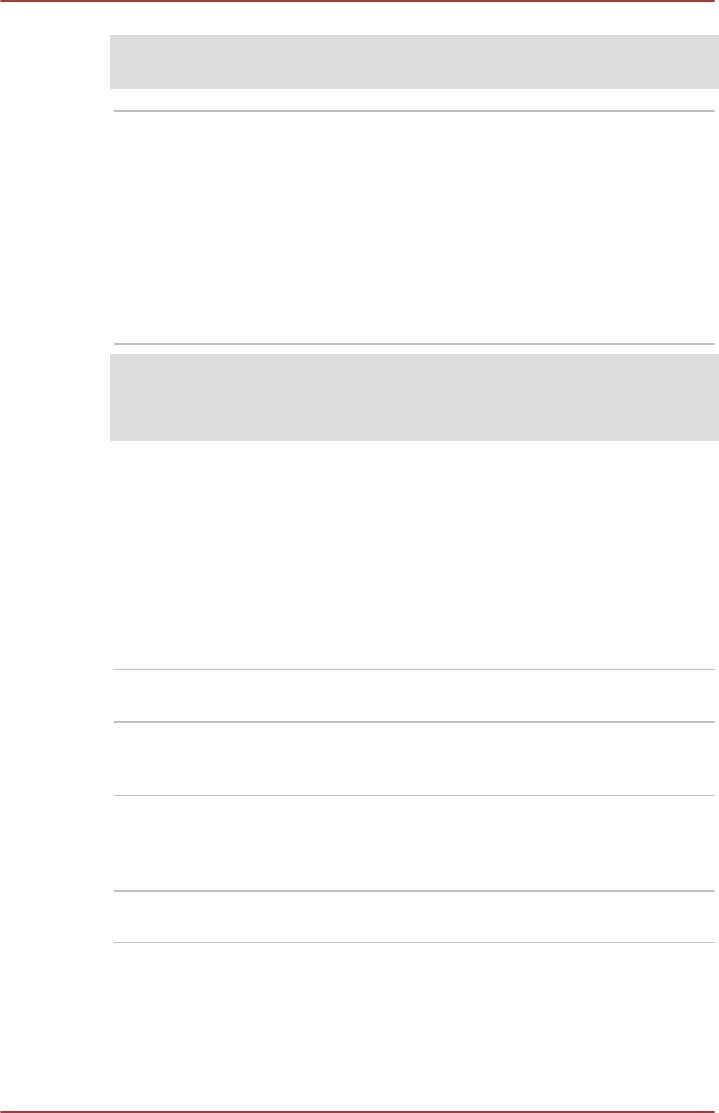
For more information regarding Memory (Main System), please refer to the
Legal Footnotes section.
Display controller The display controller interprets software
commands into hardware commands that turn
particular parts on the screen on or off.
The display controller also controls the video
mode and uses industry standard rules to govern
the screen resolution and the maximum number
of colors that can be displayed at any one time.
Therefore, software written for a given video
mode will run on any computer that supports that
mode.
Legal Footnote (Graphics Processing Unit (GPU))
For more information regarding Graphics Processing Unit (GPU), please
refer to the Legal Footnotes
section.
Monitoring of power condition
As shown in the below table, the Power indicator alerts you to the
computer’s operating capability.
Power indicator
Check the Power
indicator to determine the power status of the computer -
the following indicator conditions should be noted:
White Indicates power is being supplied to the
computer and the computer is turned on.
Amber Indicates power is being supplied to the
computer and the computer is turned off or in
hibernation mode
Flashing amber Indicates that the computer is in Sleep Mode and
that there is sufficient power available to maintain
this condition. In Sleep Mode, this indicator will
turn on for two seconds and off for two seconds.
No light Under any other conditions, the indicator does
not light.
Specifications
This section summarizes the computer’s technical specifications.
User's Manual 3-18


















