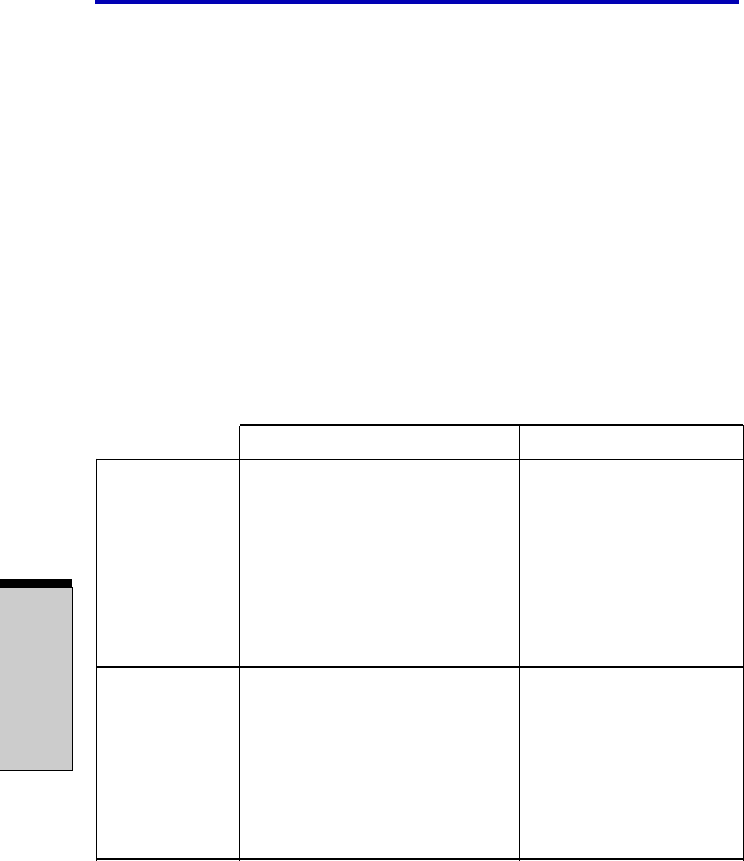
User's Manual
OPERATING BASICS
4-8
Audio/Video controls
This section describes how to use the audio/video control buttons. You do not
have to turn on the computer’s operating system to play audio CD/DVDs. The
following controls let you use the computer as a stand-alone CD/DVD player.
When the operating system is running, the buttons control video as well as audio.
Mode Control button
Besides the CD/DVD and Digital control functions described in the chart in the next
section, you can use the Mode Control button to turn off the computer.
Controls for CD/DVD and Digital Audio
The chart below describes controls for CD/DVD and Digital Audio.
CD/DVD control Digital Audio control
Power is off If an audio CD is in the optical Operating system starts
and you press media drive, the system enters and Digital Audio Data
Play/Pause CD Player mode and operates play begins.
as a stand-alone CD player.
If a DVD is in the optical
media drive, the operating
system starts and the DVD
Video player starts.
OS is running If an audio CD is in the optical Digital Audio Data play
and you press media drive and CD audio play begins.
Play/Pause begins.
If a DVD is in the optical media
drive, the DVD Video player
starts and DVD Video play
begins.


















