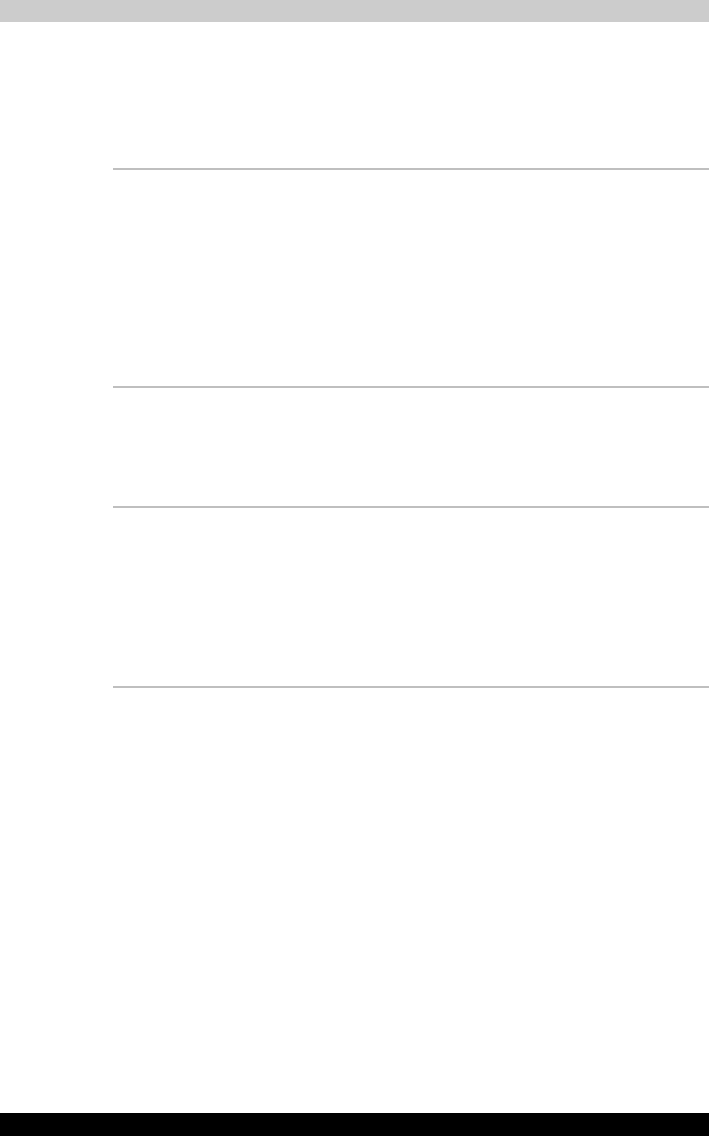
TOSHIBA M50 1-11
TOSHIBA M50 Features
Utilities
This section describes preinstalled utilities and tells how to start them. For
details on operations, refer to each utility's online manual, help files or
readme files.
TOSHIBA Power
Saver
TOSHIBA Power Saver provides configuration
option to conserve power when the computer is
running on either battery or mains power. You can
start TOSHIBA Power Saver as follows:
If Control Panel is in Category View:
startControl PanelPerformance and
MaintenanceTOSHIBA Power Saver
If Control Panel is in Classic View:
startControl PanelTOSHIBA Power Saver
TOSHIBA Assist TOSHIBA Assist is a graphical user interface that
provides easy access to help and services. You
can start the TOSHIBA Assist as follows:
startAll ProgramsTOSHIBAUtilities
TOSHIBA Assist
TOSHIBA PC
Diagnostic Tool
TOSHIBA PC Diagnostic Tool displays basic
configuration information on the computer and
allows basic tests of the internal devices devices
to be performed.
You can start the TOSHIBA PC Diagnostic Tool as
follows:
startAll ProgramsTOSHIBAUtilitiesPC
Diagnostic Tool


















