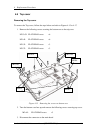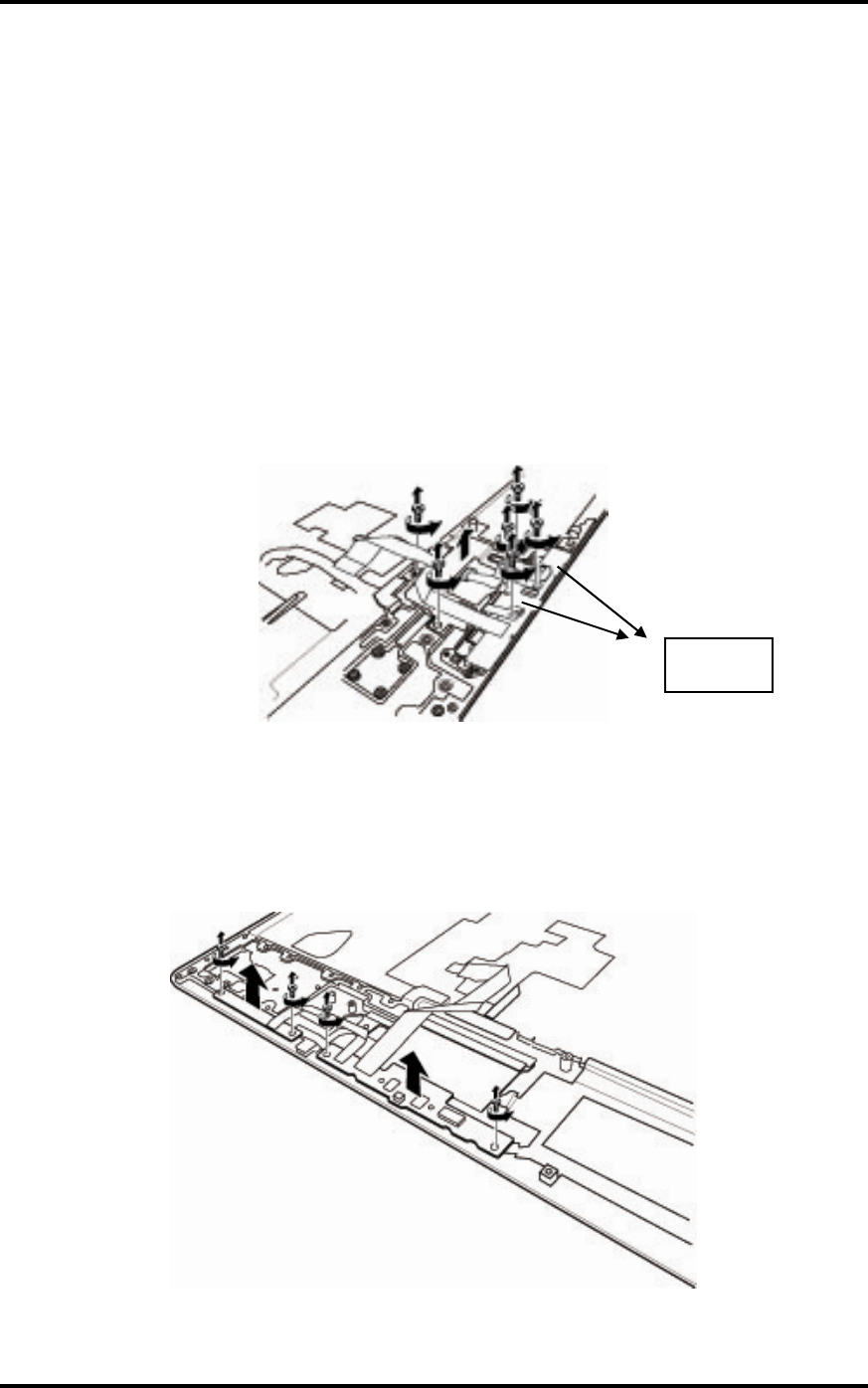
4 Replacement Procedures
4.11 Fingerprint module
Removing the fingerprint module
To remove the fingerprint module, follow the steps below and refer to Figures 4-21 to
4-23.
1. Disconnect the cable.
2. Remove the following screws then remove the bracket.
M23.5L FLAT HEAD screw 4
M23L FLAT HEAD screw 2
M2X3
Figure 4-21 Removing the bracket
3. Remove the following screws and then take the fingerprint and led board away
M23.5L FLAT HEAD screw 4
4-36 [CONFIDENTIAL] SatelliteM500/M500D Maintenance Manual