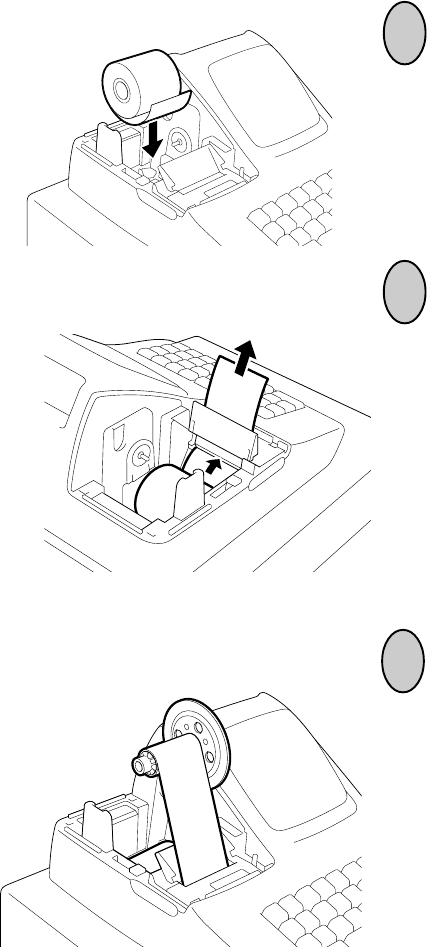
- 10 -
EO1-11099
5
Place the paper roll in the paper pocket.
If the printer is used for receipts, do not
wind the paper end around the Journal
Take-up Reel.
7
If the printer is used for journal,fold the top
end of the paper and insert the folded end
into the slit of the Take-up Reel. Then wind
the paper two or three times, set the reel to
the holder, and hold down the [FEED] key
for a while to tense the paper.
6
Insert the paper end into the Paper Inlet
located on the rear side of the printer, and
hold down the [FEED] key on the keyboard
until the paper end comes out of the outlet.


















