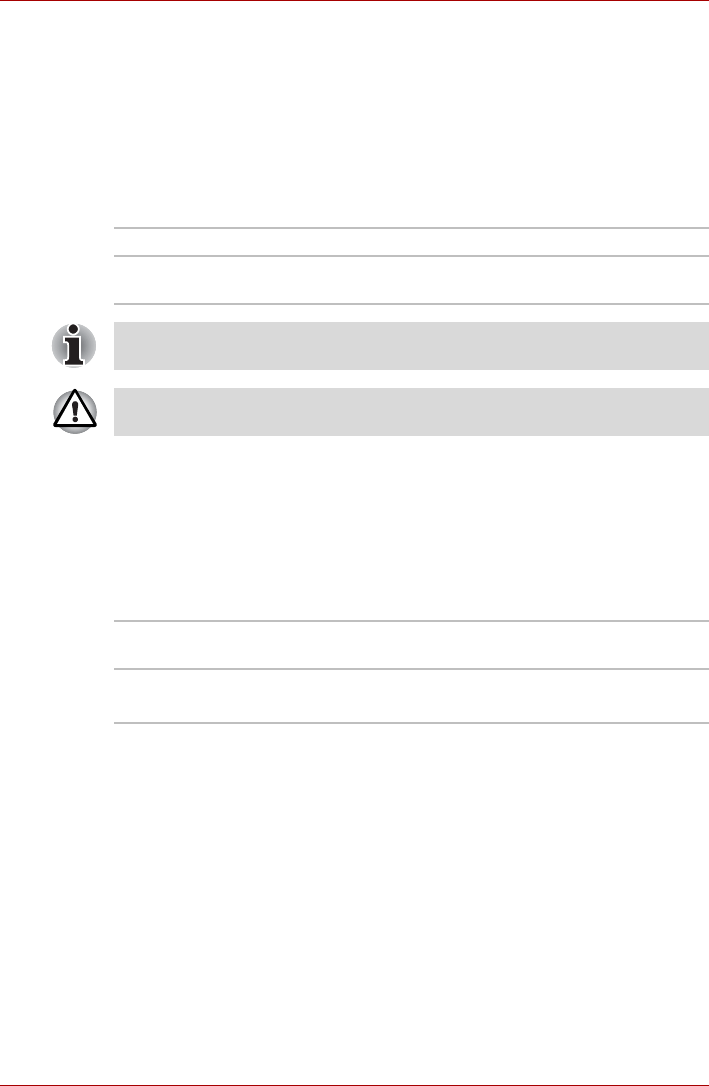
User’s Manual 7-4
BIOS Setup and Passwords
LAN
Wake-up on LAN
This feature lets the computer's power be turned on from shutdown when it
receives a wake-up packet ( Magic packet ) from the LAN.
The Wake-up on LAN from Sleep Mode or Hibernation Mode function is
dependent on the setting of OS. (The setting in BIOS Setup does not affect
the setting of OS.)
Display
Power On Display
This option allows you to select the display to be used when the computer
is started. Please note that this setting is only available on standard VGA
mode and is not available as part of the Windows Desktop properties.
Enabled Enables Wake-up on LAN from shutdown.
Disabled Disables Wake-up on LAN from shutdown.
(Default)
Do not install or remove an optional memory module while Wake-up on
LAN is enabled.
Wake-up on LAN does not work without the AC adaptor. Leave it
connected, if you are using this feature.
Auto-Selected Selects an external monitor if one is connected,
otherwise, it selects the internal display (Default).
System LCD Only Selects the internal LCD, even if an external
monitor is connected.


















