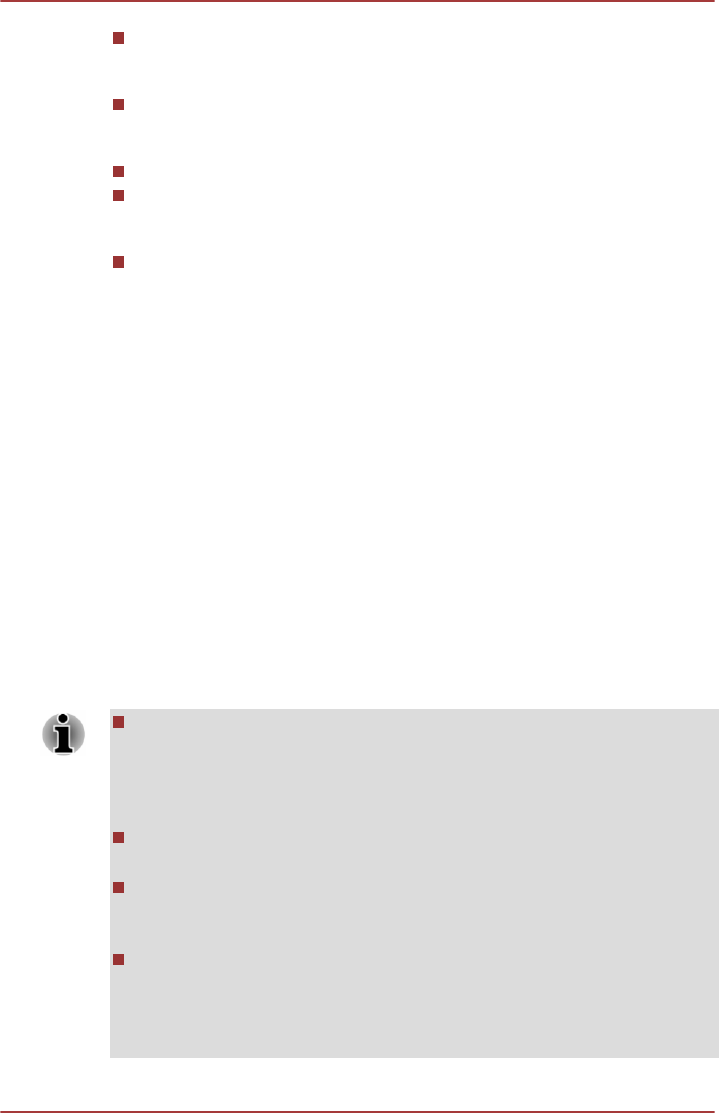
This app doesn’t support to playback content protected by DRM. If you
try to play DRM protected content with Resolution+ On state, this app
may be closed.
Photos uploaded to SkyDrive are limited to a maximum resolution of
2048 x 2048 pixels. Any photo over that resolution will be scaled
proportionally to a maximum size of 2048 x 2048 pixels.
This app doesn't support DMS.
The playback of some media files may not be normal by this player.
This may also happen when using Windows Media Player and Video
app.
User Interface and operational procedures might differ depending on
the application version. Please refer to the Help of TOSHIBA Media
Player by sMedio TrueLink+ for details.
Opening TOSHIBA Media Player by sMedio TrueLink+
Online Help
The features and operations about TOSHIBA Media Player are explained
in the TOSHIBA Media Player Online help.
Use the following procedure to open TOSHIBA Media Player Online help:
When TOSHIBA Media Player is running, click Help of the Settings charm.
TOSHIBA Face Recognition
TOSHIBA Face Recognition uses a face verification library to verify the
face data of users when they log in to Windows. The user can thus avoid
having to enter a password or the like, which makes the login process
easier.
To access this utility, click Desktop -> Desktop Assist -> Tools &
Utilities -> Face Recognition.
TOSHIBA Face Recognition does not guarantee the correct
identification of a user. Changes to the likeness of a registrant, such
as hair style changes, wearing a cap, or wearing glasses may effect
the recognition rates when such changes occur after the registrant had
registered.
TOSHIBA Face Recognition may incorrectly recognize faces that are
similar to a registrant.
For high security purposes, TOSHIBA Face Recognition is not a
suitable substitute for Windows passwords. When security is a high
priority, use your established Windows passwords to log in.
Bright background light and/or shadows may prevent a registrant from
being recognized correctly. In that case, log in using your Windows
password. If recognition of a registrant fails repeatedly, refer to your
computer documentation to learn ways to improve recognition
performance.
User's Manual 5-14


















