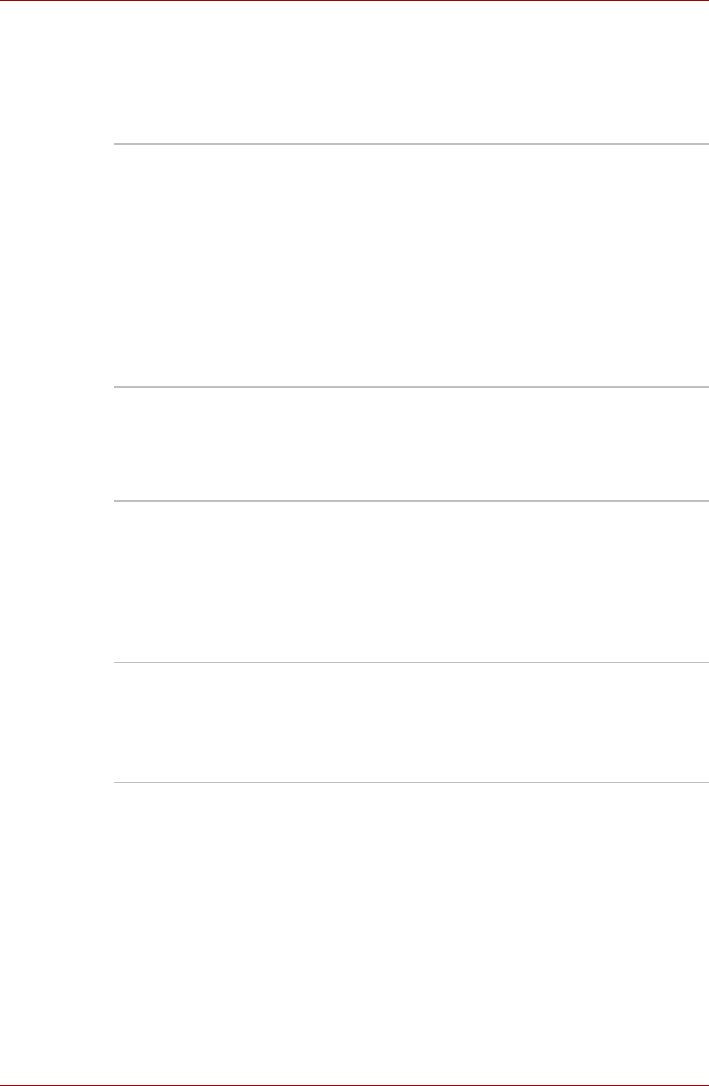
User’s Manual 3-11
PORTÉGÉ M780
TOSHIBA Tablet PC Extension
This section describes the pre-installed TOSHIBA Component features that
come with the computer. To access these components, click Start -> All
Programs -> TOSHIBA -> Tablet PC.
Utilities and Applications
This section describes the pre-installed utilities that come with the
computer and details how to start them. For further information on their
operation, please refer to each utility’s online manual, help files or
README.TXT file.
TOSHIBA Rotation
Utility
This utility controls the screen orientation setting
for both Laptop mode and Tablet mode.
You can set four types of orientation setting:
■ Primary landscape
■ Primary portrait
■ Secondary landscape
■ Secondary portrait
The default setting of PC mode is Primary
Landscape while that for Tablet mode is Primary
Portrait.
TOSHIBA
Accelerometer
Utilities
When TOSHIBA Accelerometer Utilities is
enabled, you can invoke the Start menu, switch
active windows or launch predefined applications
by shaking the computer vertically or horizontally,
or by tilting it.
TOSHIBA DVD
PLAYER
This software is provided for playback of DVD
Video.
For more information, please refer to the
TOSHIBA DVD PLAYER section in Chapter 4,
Operating Basics.


















