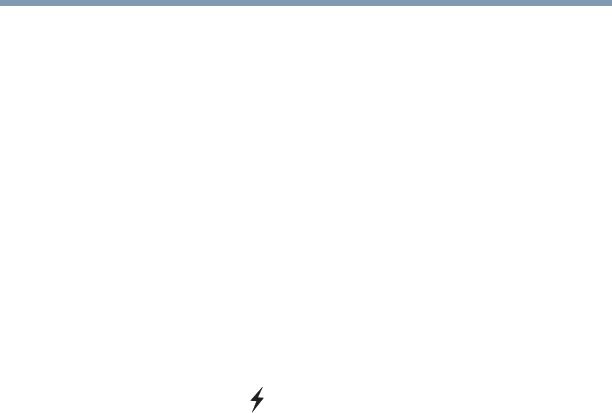
128
If Something Goes Wrong
Develop good computing habits
if necessary. For more information, see “Enabling/Disabling
USB Sleep and Charge” on page 103.
❖ Try selecting a different charging mode in the TOSHIBA Sleep
Utility, if your computer provides more than one charging
mode. For more information, see “Power supply mode
settings” on page 103.
❖ The USB Sleep and Charge function may not work with certain
external devices even if they are compliant with the USB
specification. In those cases, power on the computer to charge
the device or use a different charging device.
The “USB Wakeup function” does not work.
❖ When the USB Sleep and Charge function is set to Enabled the
USB Wakeup function does not work for ports that support the
USB Sleep and Charge function. In that case, use a USB port
that does not have the USB Sleep and Charge function -
compatible icon ( ), if you have a non-Sleep and Charge USB
port available, or disable the USB Sleep and Charge function.
For more information, see “TOSHIBA Sleep Utility” on
page 102.


















