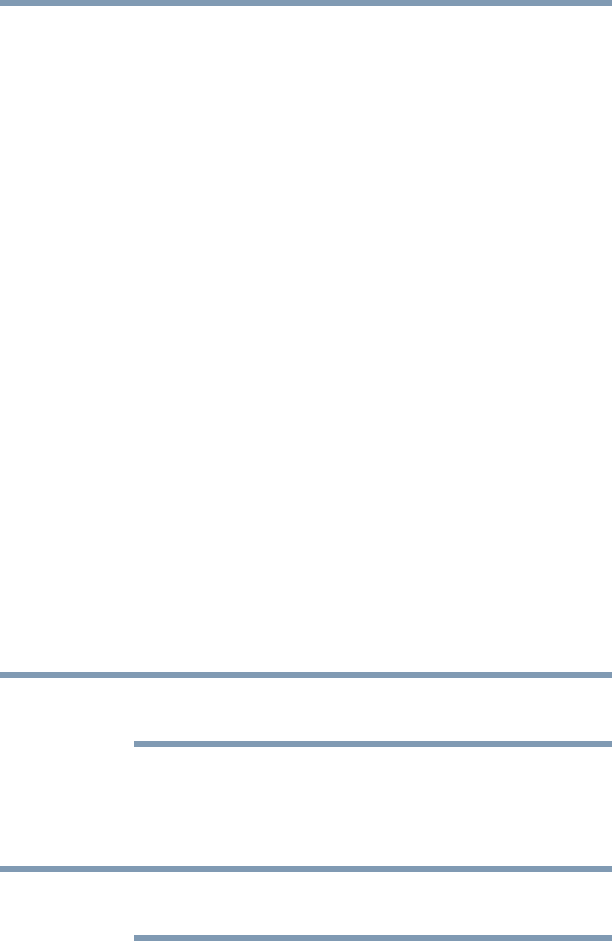
123
Utilities
ConfigFree
®
and device usage (e.g.: power settings, battery temperature and
recharging, CPU, memory, backlight illumination time, and
temperatures for various devices). The collected information is not
limited to the examples specified here. The stored data uses a very
small portion of the total hard disk capacity (approximately 3 MB
or less per year).
This information is used to identify and provide a notification of
system conditions that may affect the performance of your
TOSHIBA computer. It may also be used to help diagnose problems
should the computer require service by TOSHIBA or TOSHIBA's
authorized service providers. Additionally, TOSHIBA may use this
information for quality assurance analysis.
Subject to the use restrictions above, the data logged on the internal
storage drive may be transferred to entities located outside of your
country or region of residence (e.g., European Union). Those
countries may or may not have the same data protection laws or
data protection levels as required by your home country or region.
You may disable the TOSHIBA PC Health Monitor at any time by
uninstalling the software via the Windows
®
Control Panel. Doing so
will automatically delete all collected information from the internal
storage drive.
The TOSHIBA PC Health Monitor software does not extend or
modify TOSHIBA's obligations under its standard limited warranty
in any way. TOSHIBA's standard limited warranty terms and
limitations apply.
ConfigFree
®
All references to Bluetooth
®
in this section are applicable only if
Bluetooth
®
is available on your system.
ConfigFree
®
is a set of utilities that makes it easy to control
communication devices and network connections. ConfigFree also
lets you identify communication problems and create profiles for
easy switching between locations and communication networks.
For more information on using ConfigFree, see the ConfigFree
online Help.
The ConfigFree utilities include the following:
❖ Connectivity Doctor—The Connectivity Doctor utility is used
to analyze network connections and fix networking problems
NOTE
NOTE


















