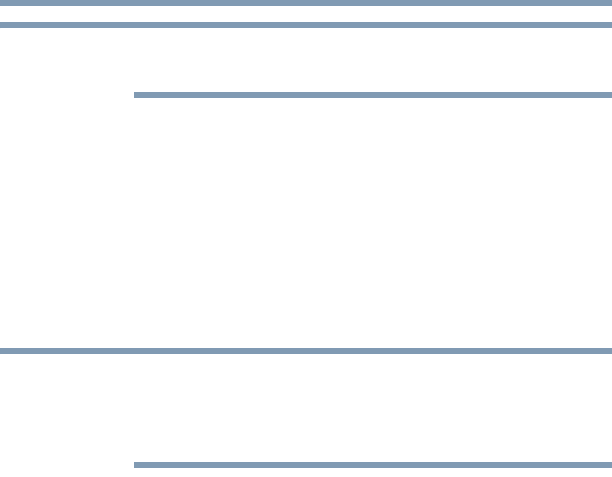
240
Important information for Microsoft® Windows® 7 users
Using virtualization technology
5.375 x 8.375 ver 2.3
If your BIOS does not provide virtualization technology as an option,
this feature is not supported on your computer model.
On some computer models, the following four virtualization
technology options are available:
Disabled—Select this option to disable virtualization
technology.
VT-x & VT-d—Select this option to enable both the VT-x and
VT-d features.
VT-x Only—Select this option to enable the VT-x feature only.
VT-d Only – Select this option to enable the VT-d feature only.
If you have two memory (RAM) modules installed in your system and
the modules are of different capacities (for example, 1GB + 2GB),
please select the "VT-x Only" setting or disable virtualization
technology.
4 Restart the computer.
For more information on running Windows
®
XP Mode on your
Windows
®
7 system, please visit Microsoft’s
®
Web site at
www.microsoft.com/windows/virtual-pc.
NOTE
NOTE


















