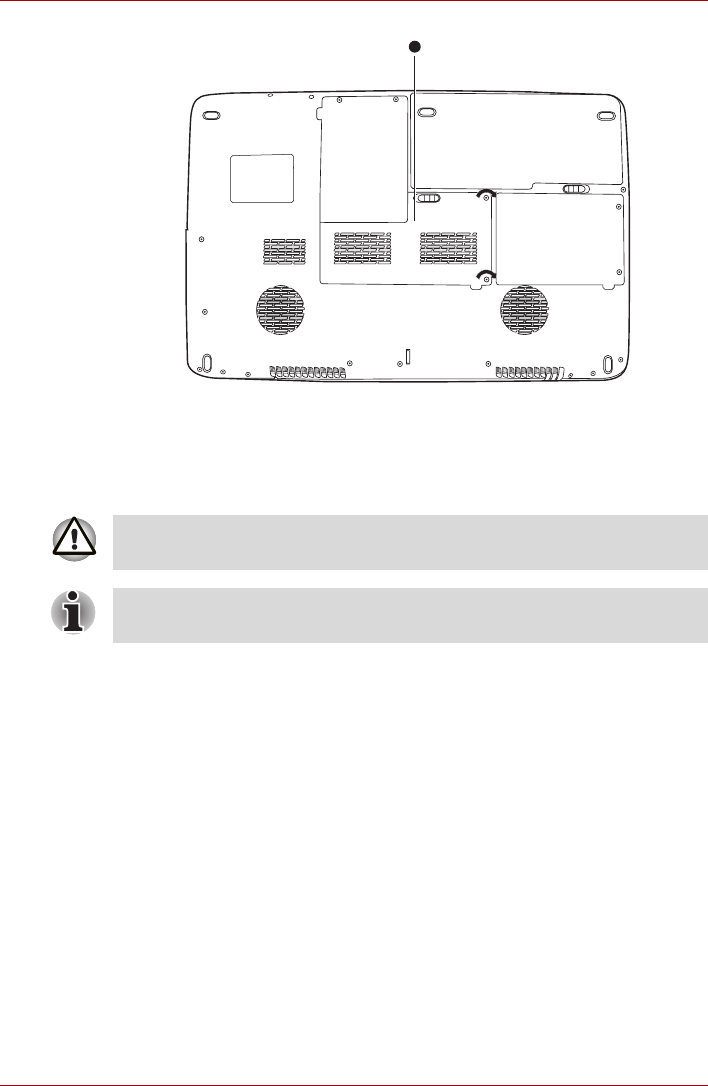
8-8 User’s Manual
Optional Devices
Removing the memory module cover
6. Fit the module's connectors into the computer's connectors at about a
45 degree angle. Press the module carefully to ensure a firm
connection.
7. Push the module down so it lies flat. Latches on either side will click into
place to secure the module.
1
1. Memory Module Cover
Do not touch the connectors on the memory module or on the computer.
Debris on the connectors may cause memory access problems.
Slot A is reserved for main memory. Use slot B for expanded memory. If
only one card is installed, use slot A.


















