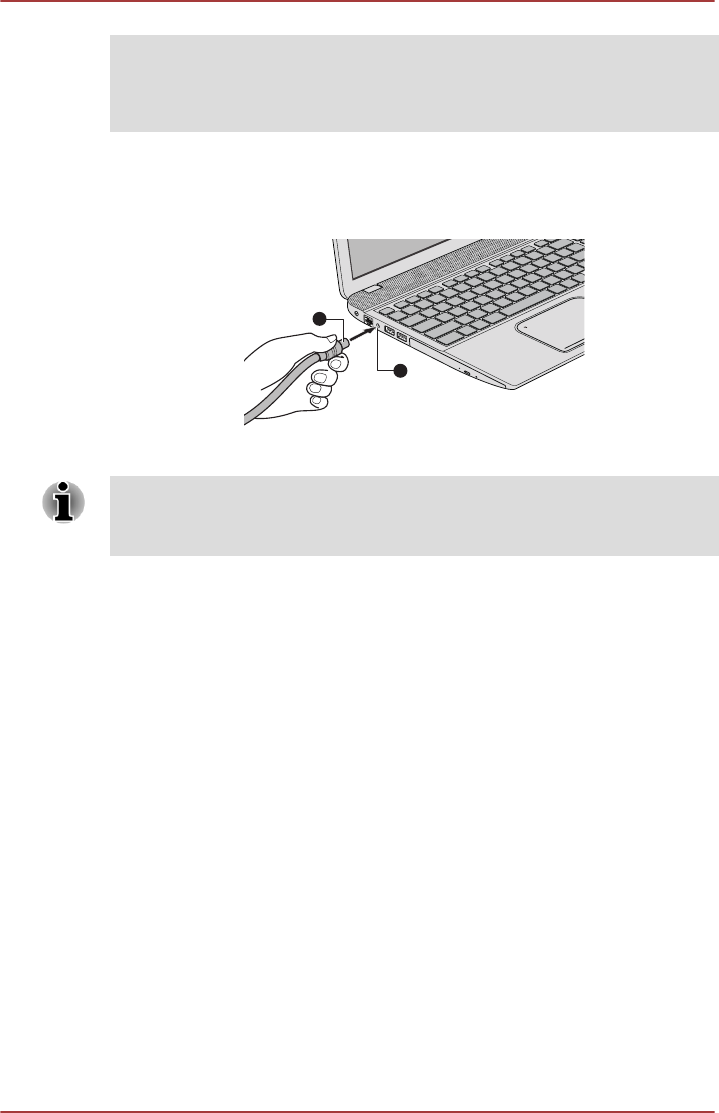
computer using AC power mode. The AC adaptor offers some protection
against (but does not entirely prevent) possible electric shock caused by
lightning. For complete protection, do not operate your computer during a
thunderstorm.
1. Save data, shutdown Windows and turn off the power.
2. Connect the coaxial cable to the TV Tuner jack on your computer.
Figure 4-9 Connecting the coaxial cable
2
1
1. TV Tuner jack 2. Coaxial cable
When you have been using a descrambler to receive the programs on
cable TV or satellite broadcasting, connect the set-top box and splitter to
the coaxial cable.
Battery
This section explains battery types, use, recharging methods and handling.
Battery types
The computer has different types of batteries.
Battery pack
When the AC adaptor is not connected, the computer's main power source
is this lithium ion battery pack, also referred to in this manual as the main
battery.
Real Time Clock (RTC) battery
The Real Time Clock (RTC) battery provides power for the internal real
time clock and calendar function and also maintains the system
configuration while the computer is turned off. If the RTC battery becomes
completely discharged, the system will lose this information and the real
time clock and calendar will stop working.
You can change the Real Time Clock settings in the BIOS setup utility.
Please refer to Troubleshooting for further information.
User's Manual
4-28


















