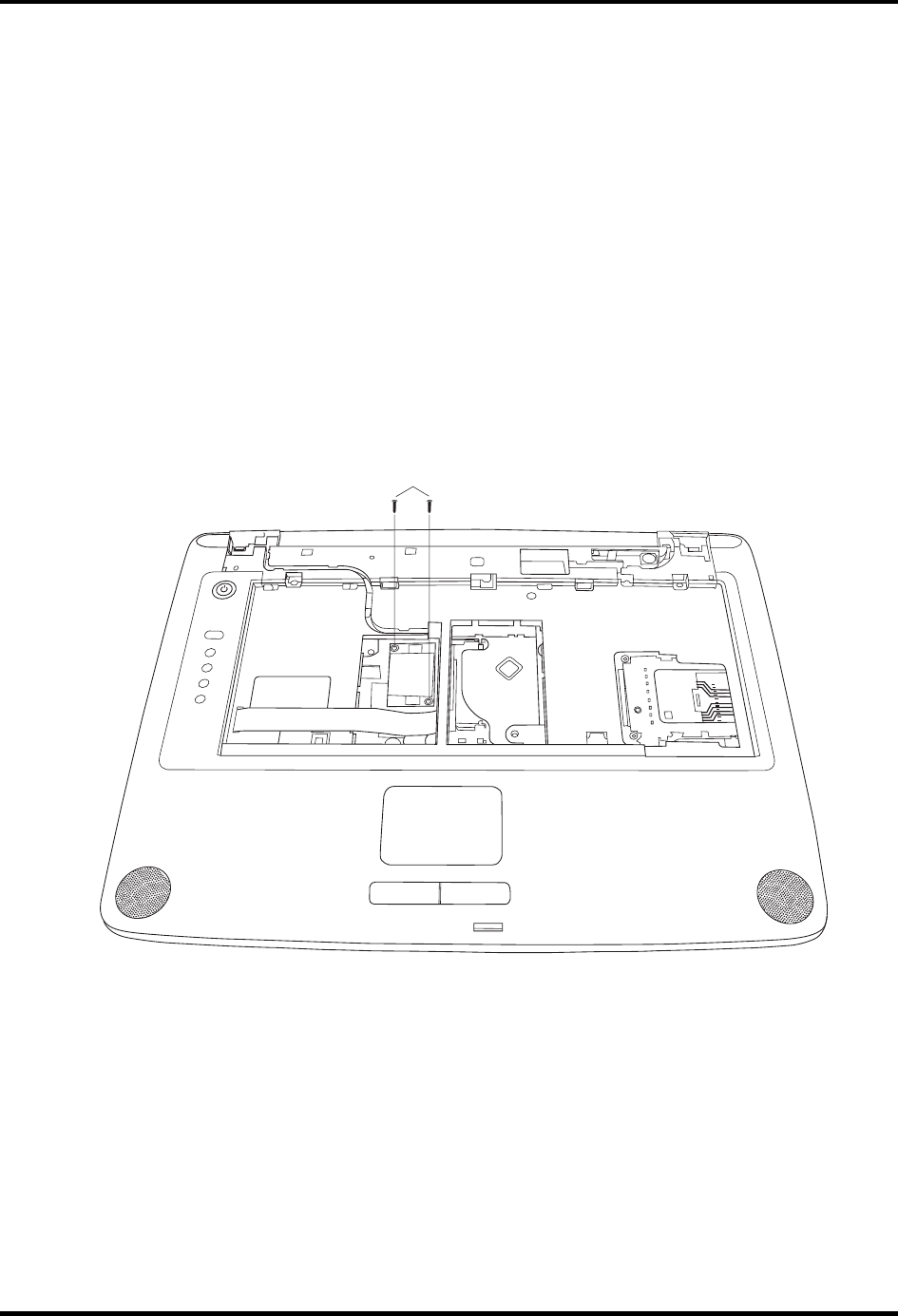
4 Replacement Procedures
4.10 Modem
Removing the Modem
To remove the installed modem, first remove the strip cover and keyboard, then follow the steps
below:
1. Remove the embedded screw to release the modem cover.
2. Remove two M2.5x5 screws securing the modem module.
3. Carefully lift the unit off its connector
4. Disconnect the modem cable from the modem module.
M2.5X5
Figure 4-16 Removing the modem module
4-26 Satellite M30X Series Maintenance Manual


















