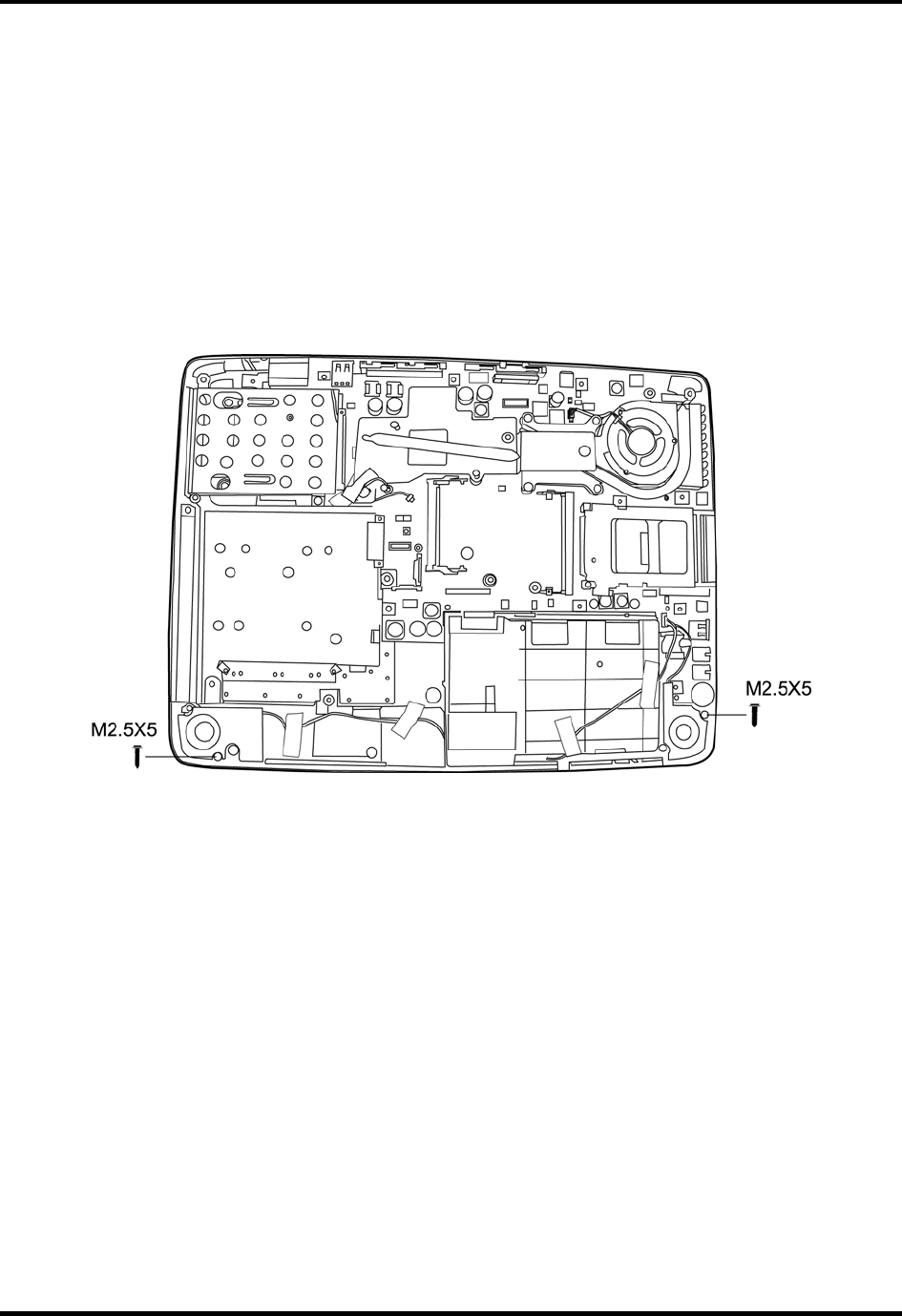
4 Replacement Procedures
4.14 Speakers
Removing the Speakers
To remove the speakers, first remove the top cover, then follow the steps below:
1. Tear off the stickers securing the cables to the fixed places.
2. Remove the two M2.5x5 screws and then disconnect the speaker cable from the speakers.
Figure 4-23 Removing the speakers
3. Lift out the speakers.
Installing the Speakers
To install the speakers, follow the steps below and refer to the figure in the preceding section:
1. Seat each speaker.
2. Secure each speaker with M2.5x5 screw.
3. Attached the speaker cable to the system board.
4. Reassemble the rest of the computer.
Satellite M40X Series Maintenance Manual [CONFIDENTIAL] 4-35


















