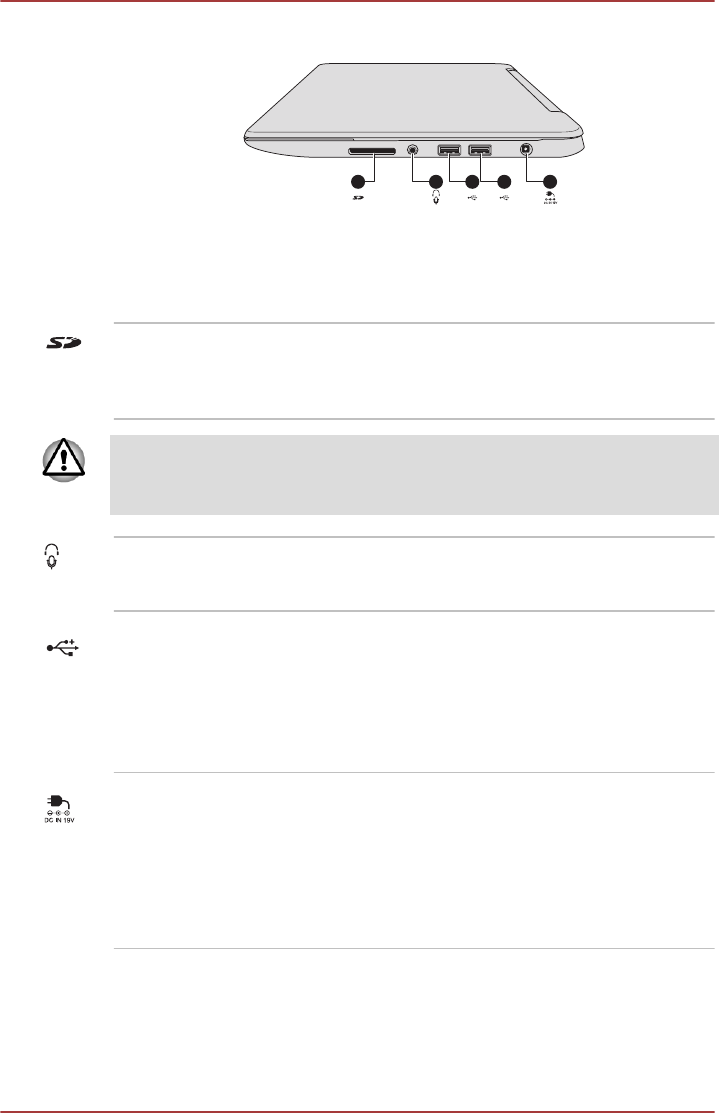
Figure 3-3 The right side of the computer
432 51
1. Memory media slot 4. Universal Serial Bus (USB 2.0) port
2. Headphone/Microphone jack 5. DC IN 19V jack
3. Universal Serial Bus (USB 2.0) port
Product appearance depends on the model you purchased.
Memory media slot This slot lets you insert an SD™/SDHC™/
SDXC™ memory card, miniSD™/microSD™
Card and MultiMediaCard™. Refer to the
Memory media section for more information.
Keep foreign metal objects, such as screws, staples and paper clips, out of
the Memory media slot. Foreign metal objects can create a short circuit,
which can cause damage and fire, possibly resulting in serious injury.
Headphone/
Microphone jack
A 3.5 mm mini headphone/microphone jack
enables connection of a monaural microphone or
a stereo headphone.
Universal Serial Bus
(USB 2.0) port
Two Universal Serial Bus ports, which comply to
the USB 2.0 standard, are provided on the right
side of the computer.
The USB 2.0 port is compliant with USB 2.0
standard and not compatible with USB 3.0
devices.
DC IN 19V jack The AC adaptor connects to this jack in order to
power the computer and charge its internal
batteries. Please note that you should only use
the model of AC adaptor supplied with the
computer at the time of purchase - using the
wrong AC adaptor can cause damage to the
computer.
Back
The following figure shows the back of the computer.
User's Manual
3-4


















