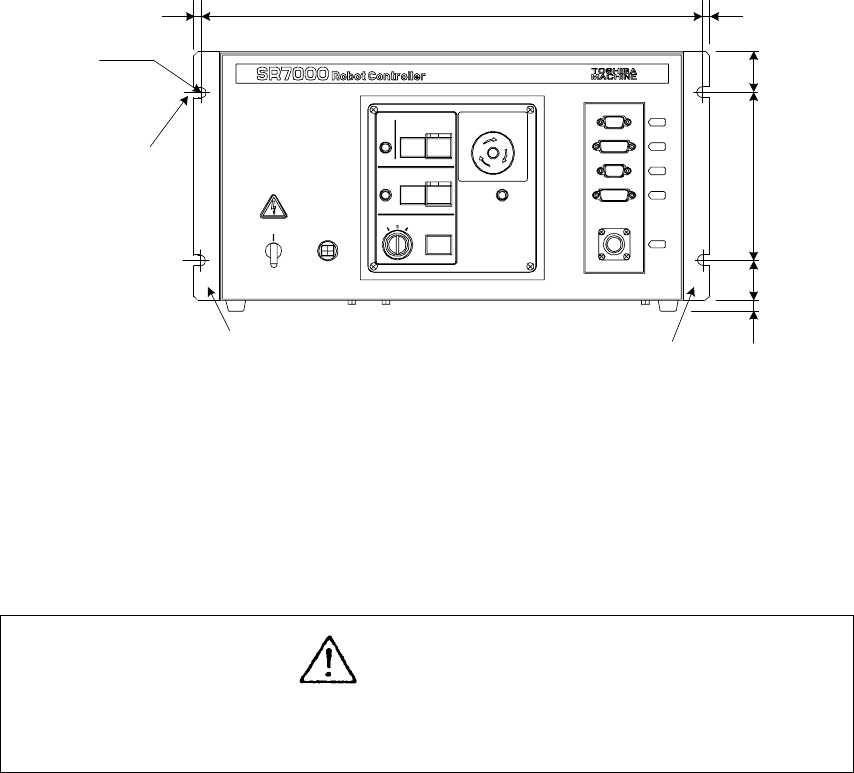
STE 58764
- -
2-18
2.3.2 Rack Mounting Dimensions
When mounting the SR-7000 robot controller in a rack, set the side brackets using the
screw holes provided on both ends of the front panel, and secure the controller to the rack.
(
①
in Fig. 2.20: Side brackets are optional.)
Fig. 2.20 Dimensions of controller rack mounting holes
2.3.3 Precautions for Rack Mounting
Pay attention to the following when rack mounting the SR-7000 robot controller.
(1) When mounting the controller in a rack, use the screw holes provided at both ends of
the front panel, and fix the controller. (Optional side brackets are required.)
Caution
・
If the rack is completely sealed, provide holes to allow the air to be let out, forcibly ventilate
the rack with a fan or cool it indirectly so that the heat will not be trapped in the rack.
If the heat is trapped in the rack or controller, faults could occur.
(2) The cable connectors are connected to the rear side of the controller, so provide a
space of 110mm at the rear side.
460 1010
Adaptive screw
diameter 5mm
4040 150
11
①
①
4-R3


















