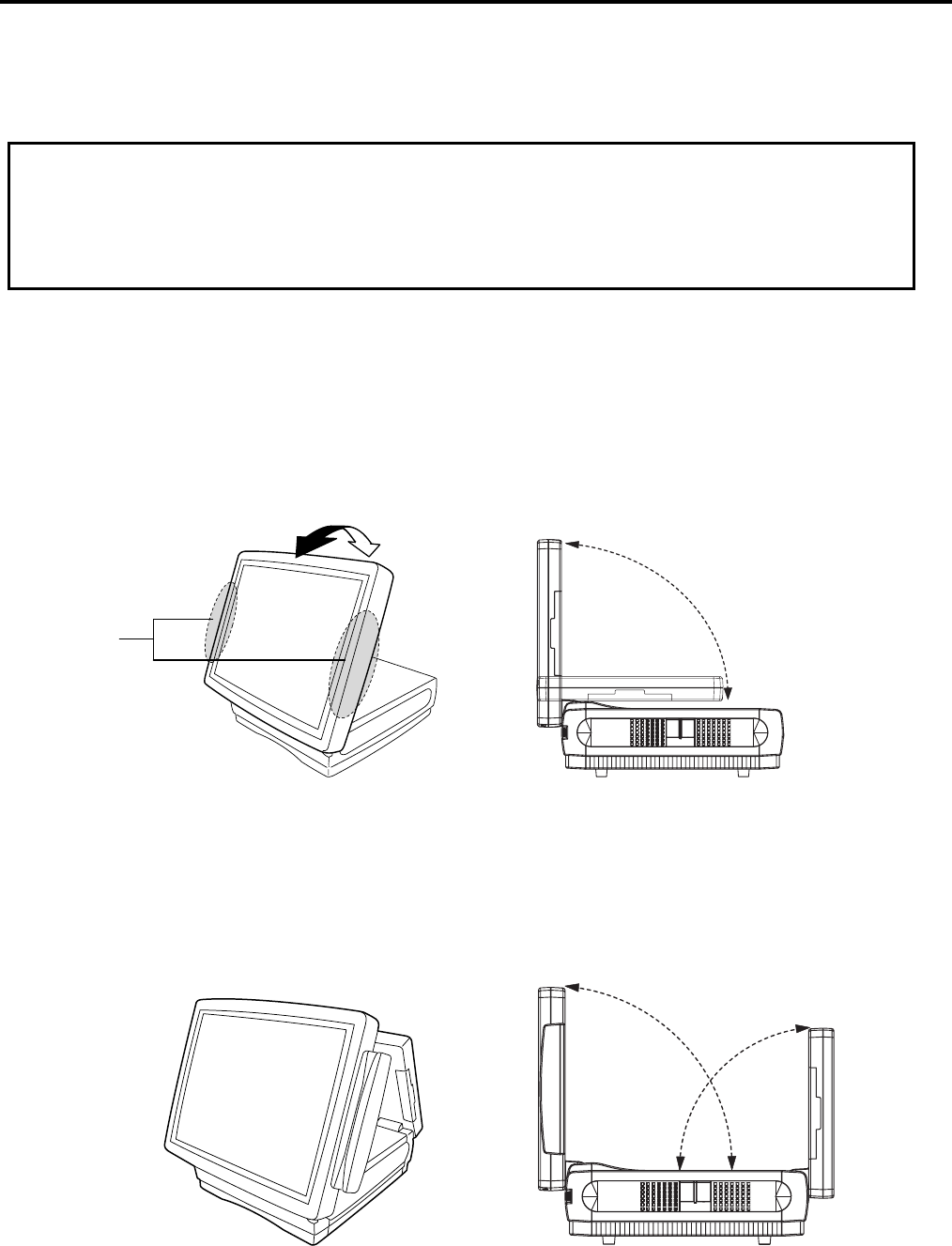
5. ADJUSTMENT
EO1-12031
5.1 Tilt Angle Adjustment
5- 1
5. ADJUSTMENT
Tilt angle and brightness of the operator’s display can be adjusted.
Adjustment method is common to both of 12-inch display model and 15-inch display model.
5.1 Tilt Angle Adjustment
The tilt angle of the operator’s display can be adjusted freely in a range of 0° to 90°.
Hold both sides of the LCD frame, and slowly push the display backward to your best angle.
<Single display type (Standard)>
<Dual display type (Option)>
CAUTION!
1. Do not adjust the display angle by holding the LCD panel. Doing so may damage the unit. Be
sure to hold the LCD frame.
2. Care must be taken not to catch your fingers between POS terminal and the LCD Frame when
bending the display backward.
0° to 90°
0° to 90°
LCD Frame
0° to 90°


















