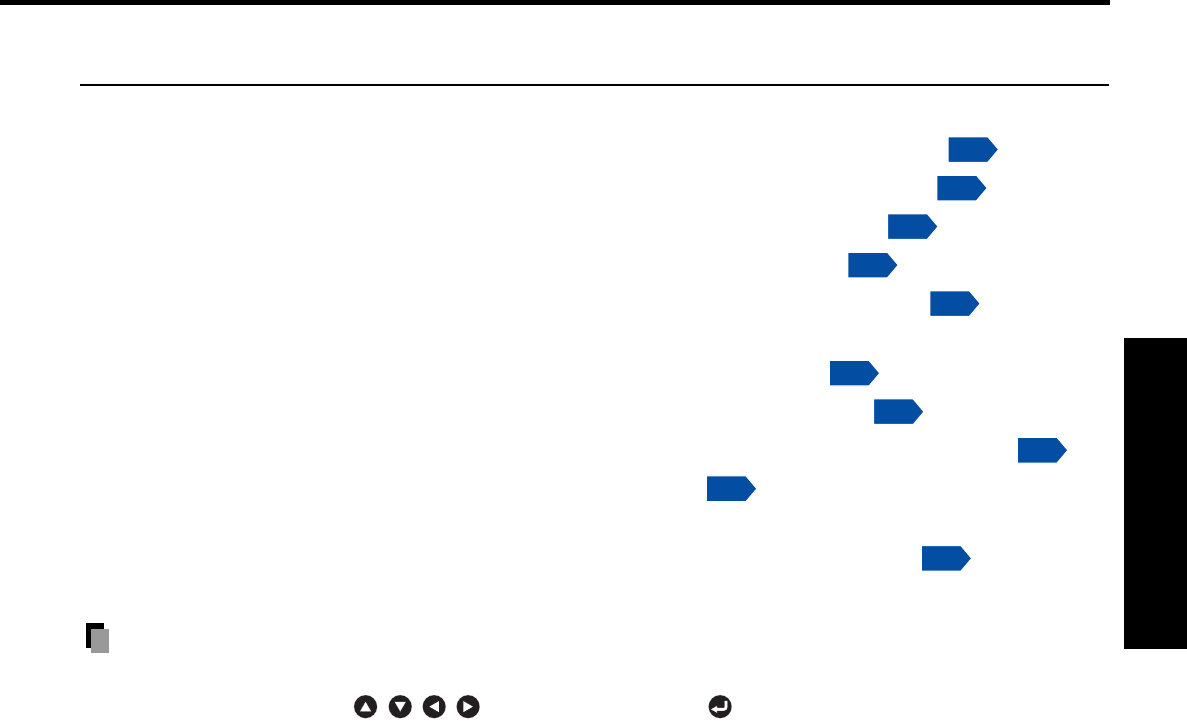
19
Preparations
Note
• For the remainder of this manual, buttons are referred to as follows:
Selection buttons ; ENTER button
Name :Main Function
(6) LASER button :Shows a laser pointer.
(7) AUTO SET button :Sets up analog input from computer.
(8) R-CLICK button :Functions as right-click of a mouse.
(9) PAGE- button :Goes back PowerPoint
®
slides.
(10) KEYSTONE + / - button :Adjusts keystone distortion.
(11) Remote control ON/OFF switch :Switches on/off the remote control.
(12)Laser indicator :Lights when laser is on.
(13) Mouse control button :Controls a mouse pointer.
(14)PAGE+ button :Proceeds PowerPoint
®
slides.
(15)MUTE button :Cuts off the picture and sound temporarily.
(16)FREEZE button :Pauses image.
(17)VOLUME + / - button :Adjusts the volume level.
(18)L-CLICK button :Functions as left-click of a mouse.
p.31
p.23
p.23
p.31
p.21
p.23
p.23
p.31
p.32
p.23


















