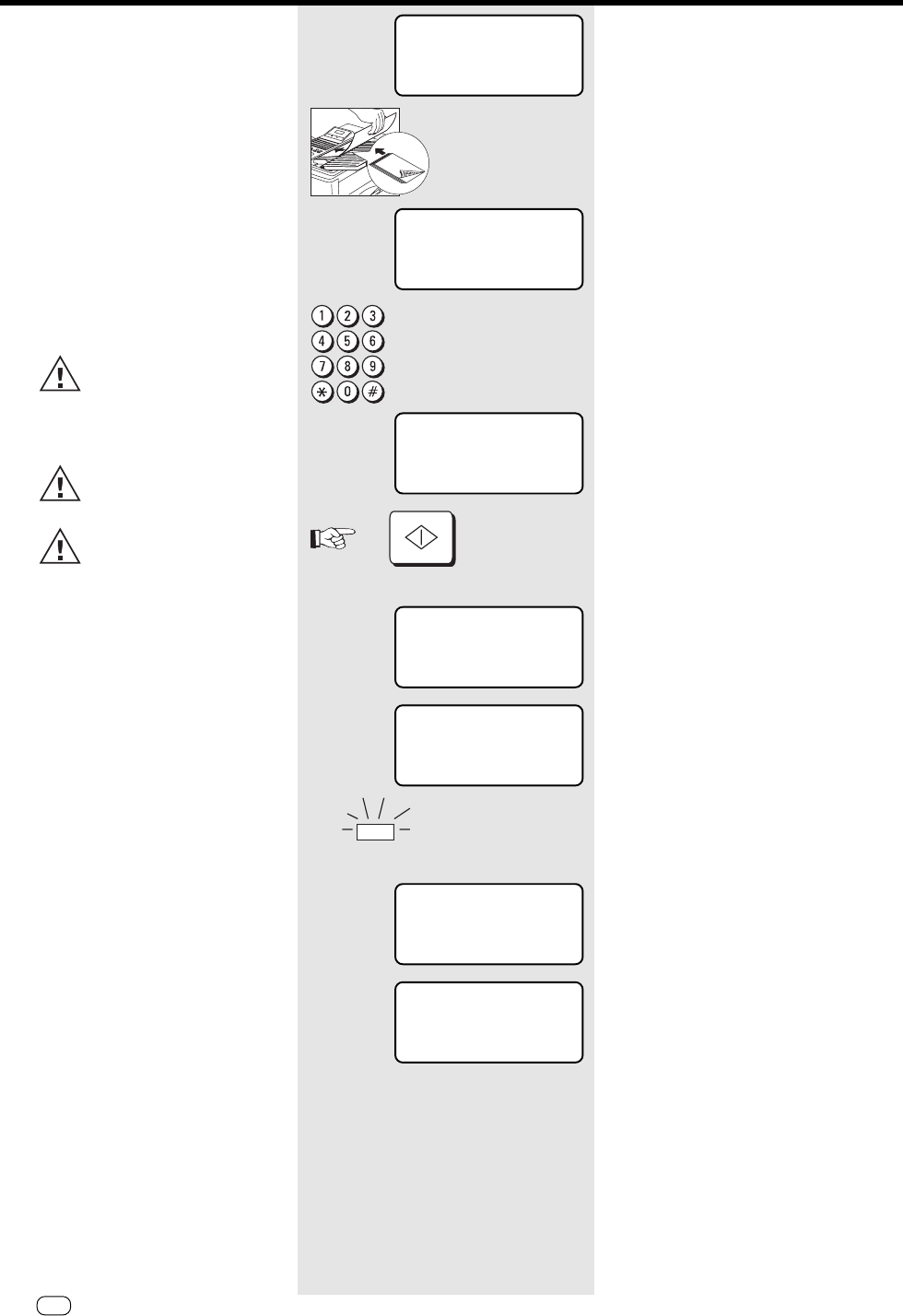
26
GB
TOSHIBA TF 651
Transmit documents
standby mode
Load original
Remember:
Printed side face down
Document ready
Select a number
Corrections with >> / <<. To cancel
with RESET
Confirm with START
While documents are being read in:
Job number, current memory capacity
and corresponding page number are
displayed.
Dialling starts
COMM LED on
Communications starts
After transmission:
Return to idle status job is deleted and
memory returns to 100%
15.03.95 19:56
RESIDUAL MEMORY 100%
RESIDUAL MEMORY 100%
NORMAL
STD
RESIDUAL MEMORY 100%
NORMAL
STD
AUTO RX
AUTO RX
AUTO RX
Automatic fax
messages
To send fax messages in the traditional
manner: Insert document(s), enter the fax
number and the connection is
automatically established.
Your benefit: Your documents will leave
the fax immidiately. (Refer to page 23)
If you decide to use the listening-in version
(see page 29) , you can also acoustically
monitor the call establishment process.
This is useful whenever you have problems
with establishing a connection. The
reason is frequently a wrong number, or a
fax machine which is not ready to receive.
With the listening-in alternative,
the document is not read into
the memory; it is retained on the
tray until the receiving fax
mchine has been contacted.
Residual memory depends on
the size ofthe stack!
Please note that you must press
the „*“ button before the actual
fax number if your fax machine
is connected to a PABX.
STD
ON LINE
RESIDUAL MEMORY 85%
FILE NBR =01
NORMAL
STD
RESIDUAL MEMORY 85%
FILE NBR =01
NORMAL
STD
RESIDUAL MEMORY 85%
FILE NBR =01
NORMAL
ON LINE +49-211-12345678
RESIDUAL MEMORY 100%
NORMAL
STD
AUTO RX
COMM LED ON
START
Transmit documents


















