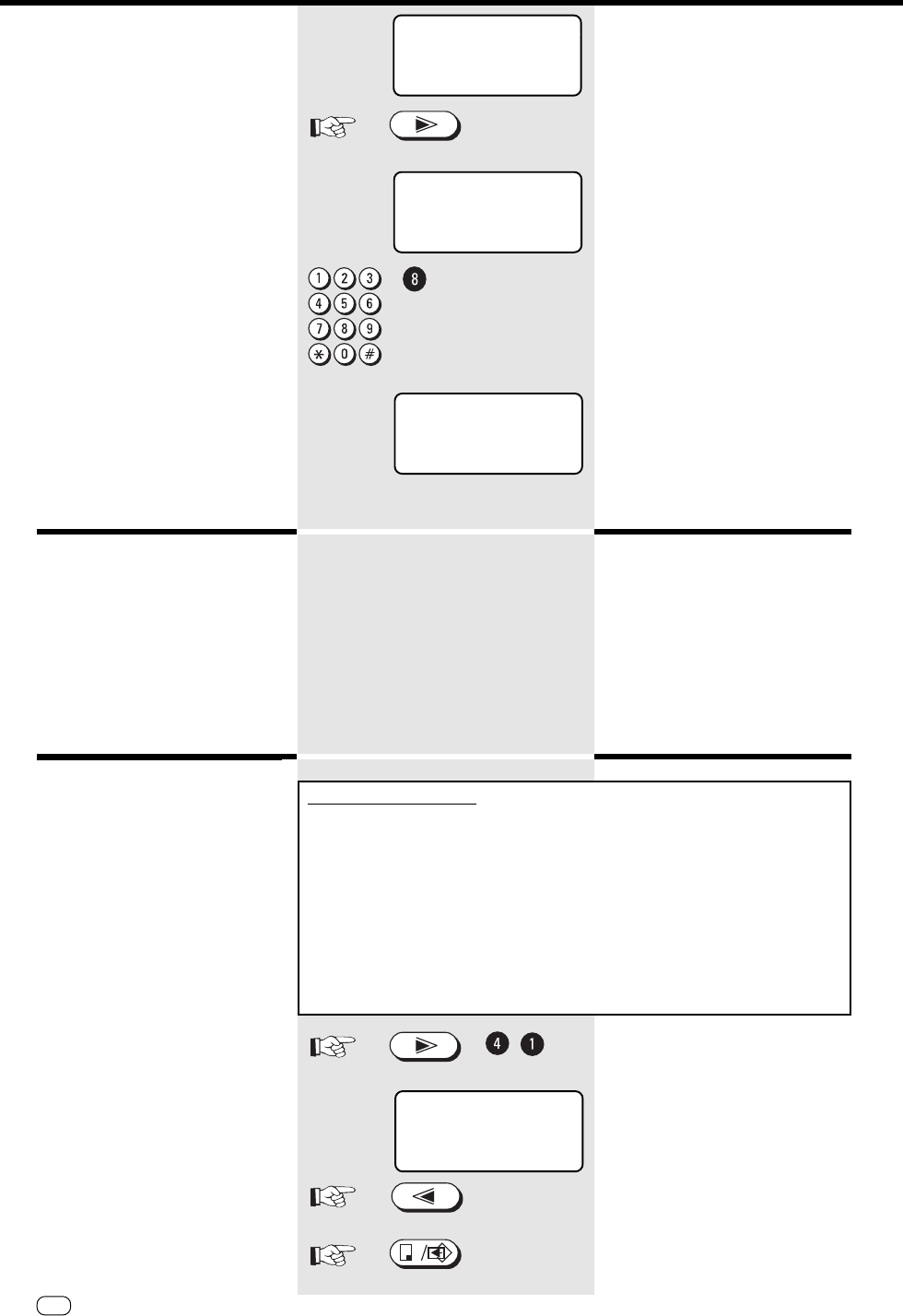
52
GB
TOSHIBA TF 651
Menu List
The printed menu list shows the control
functions available in the menu system.
Activate printing report
Not all reports are printed out
automatically; they have to be requested
specially. These lists can provide
information concerning the current state
of the fax machine. The following reports
can be printed:
Report prints
standby mode
Start the menu.
The first 4 menu items are displayed.
Select a menu item
The report is printed.
1. TRANSMIT
2. POLLING
3. OPTIONS
4. LISTS
15.03.95 19:56
RESIDUAL MEMORY 100%
15.03.95 19:56
RESIDUAL MEMORY 100%
PRINT DOC. STATUS
Ǟ
AUTO RX
AUTO RX
• TX report
• Multi address report
• Journal
• Last transmission
• Telephone number list
• Reservation list
• Department list
• Function list
Transmission report
This report can be printed after every
transmission or in the event of a defective
transmission. It provides information about
the most important transmission data.
Please refer to page 56 for switching ON/
OFF.
The last 40 transmission can be recalled.
MAX MEIER
24.10.95
Search until you find the right entry
The report is printed.
TRANSMISSION REPORT
TIME : 24.10.95 08:41
TEL NUMBER: +44-2131-158-01
NAME : TOSHIBA MARKETING
NBR. DATE TIME DURATION PGS TO MODE STATUS
045 23.10 11:11 01/00 1 MAX MEIER EC 18M OK
MENU
MENU
COPY
JOURNAL
Report prints


















