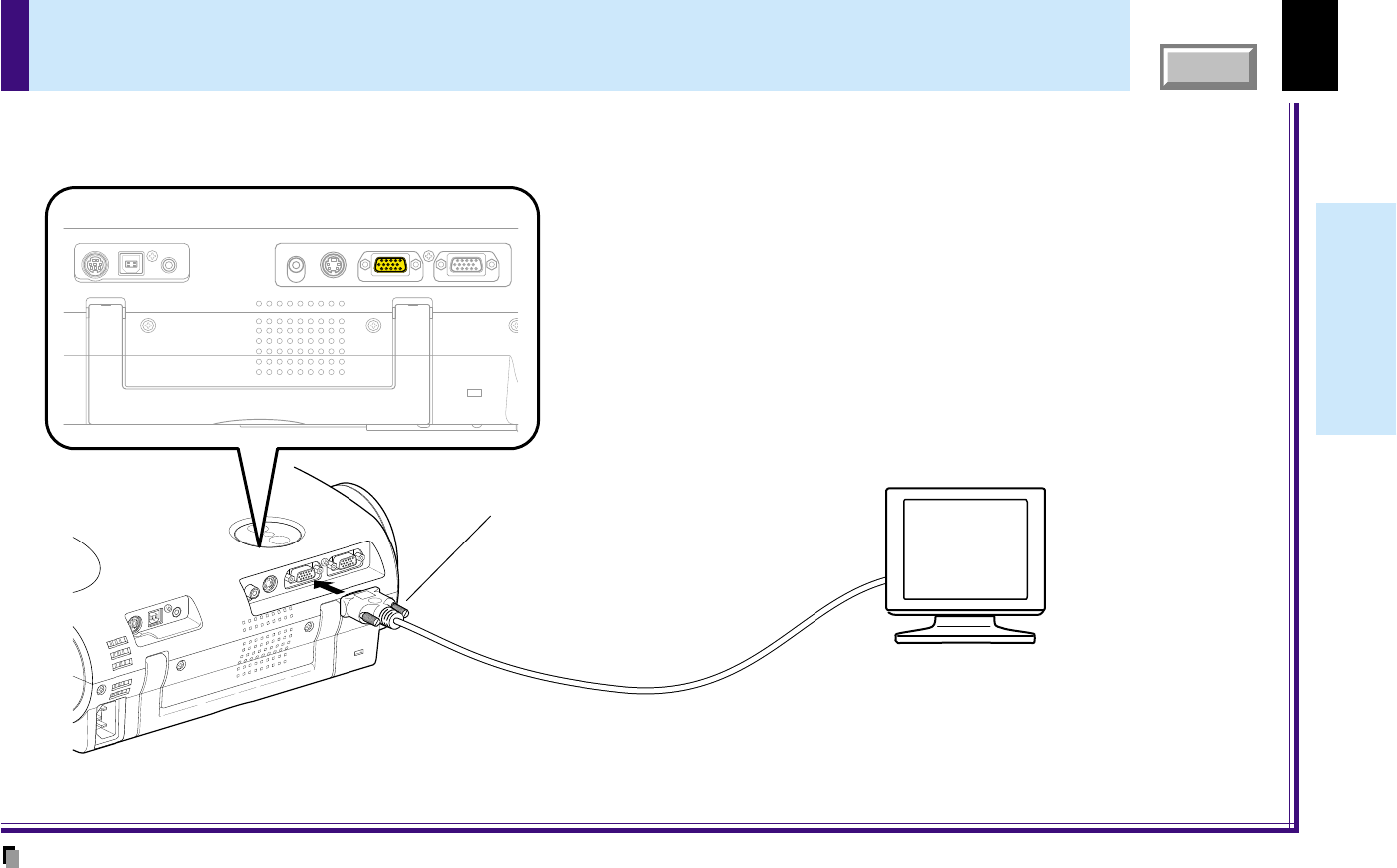
27
Installation and
connections
CONTENTS
How to use the output connector
You can output analog RGB signal to a computer monitor, etc.
Check that the power supplies for the projector and for the computer are off before connecting the cables.
Notes
• The analog RGB signals or Y/PB/PR signals of the COMPUTER IN connector are output from the COMPUTER OUT connector.
• Signals are output from the COMPUTER OUT connector even when in the standby mode.
• A general computer monitor may not display a normal picture with Y/PB/PR signals.
USB AUDIO IN
CONTROL
S-VIDEO INVIDEO IN
COMPUTER OUT
(
Y/P
B
/P
R
)
COMPUTER IN
(
Y/P
B
/P
R
)
To COMPUTER OUT connector
Be sure to connect in the
proper direction.
Computer monitor, etc.


















