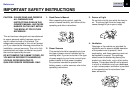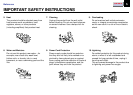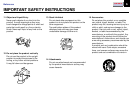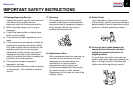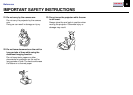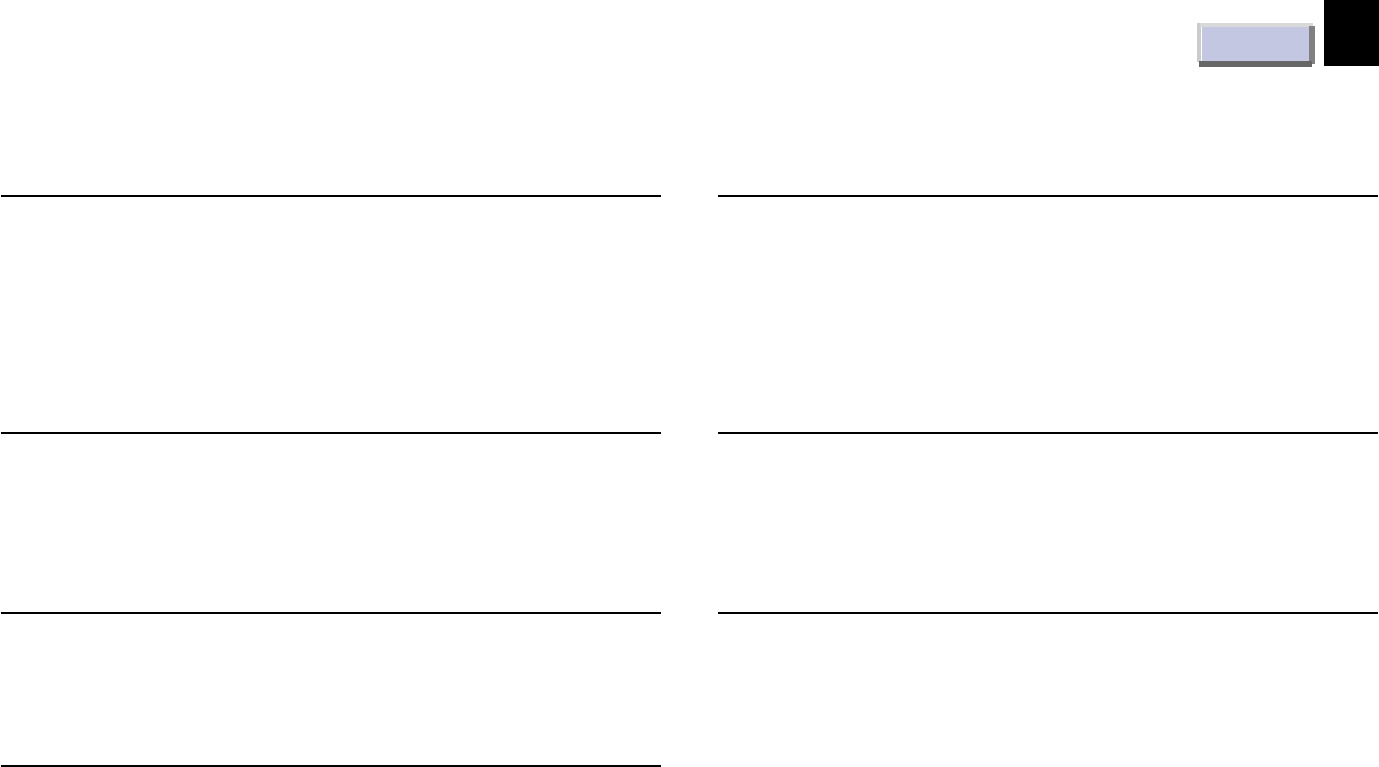
CONTENTS
10
Before use
Contents
Before use
SAFETY PRECAUTIONS ............................................................... 2
IMPORTANT PRECAUTIONS....................................................... 3
IMPORTANT SAFETY INSTRUCTIONS ..................................... 4
Power supply cord selection ............................................................. 9
Part names and functions .............................................................. 11
Connections and installation
Connections .................................................................................... 16
Projector placement........................................................................ 18
Operations
Picture projection ........................................................................... 21
Operating the computer by the remote control.............................. 25
Adjustments
Setting and adjustments on the menu............................................ 27
Initial settings – Default ................................................................. 28
Keystone correction – Keystone ..................................................... 30
Projection adjustments – Image..................................................... 31
Picture adjustments – Picture ........................................................ 32
Sound adjustments – Audio............................................................ 33
Saving data – Save.......................................................................... 34
Camera
Part names and functions of document imaging camera ............. 35
Picture projection with the document imaging camera ................ 37
Overlaying projection ..................................................................... 39
Maintenance
Trouble indications......................................................................... 40
Air filter, lens and main unit cleaning........................................... 41
Lamp replacement .......................................................................... 42
Others
Before calling service personnel .................................................... 43
Input signal ..................................................................................... 45
Adjustments with RS-232C ............................................................ 49
Specifications .................................................................................. 51