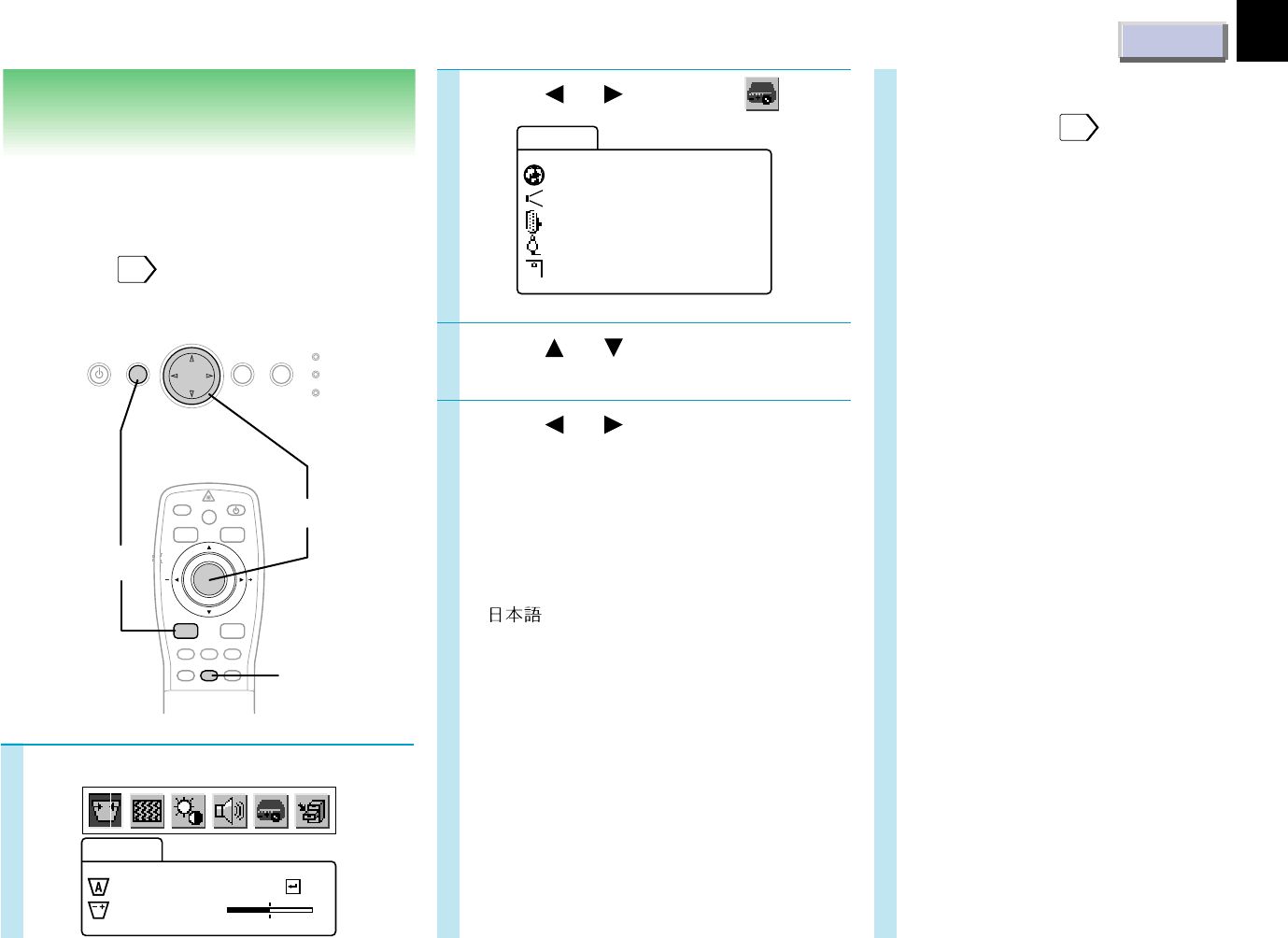
CONTENTS
28
Adjustments
Initial settings
– Default
1
Press MENU to display the menu.
Make the basic settings for projecting.
Preparation
• Display the image as explained in “Picture
Projection”.
21
• Set the POINTER/PJ selector to “PJ”.
3
4
Proj. mode
Confirm your installation type on the
chart on page
18
.
Standard: Floor-mounted front
projection
Ceiling: Ceiling-mounted front
projection
Rear: Floor-mounted rear
projection
R. ceil.: Ceiling-mounted rear
projection
RGB input
To set the signal type of RGB input.
RGB: RGB signal
Y/Pb/Pr: Color difference (Component)
video signal from the DVD
video player, etc.
Video signal
To set the signal type of video input.
Auto:
Automatic signal detection
works on video input. If it
does not properly, set the
signal type of the source
from the followings.
NTSC M: NTSC M signal
NTSC443A: NTSC4.43A signal
NTSC J: NTSC J signal
NTSC N: NTSC N signal
NTSC443B: NTSC4.43B signal
PAL: PAL signal
PAL N: PAL N signal
SECAM: SECAM signal
PAL443: PAL4.43 signal
PAL M: PAL M signal
2
(Continued)
Press or to select .
Press or to select a
preferred item.
Press or to make the
setting.
To select another item, go back to step 3.
Language
Select a language for the menu or on-
screen displays.
English: English
: Japanese
Français: French
Deutsch: German
Italiano : Italian
Español : Spanish
Português : Portuguese
AUTO SET
POINTER
PJ
MARKER
LASER
MENU ENTER
KEYSTONE
ON/STANDBY
R-CLICKL-CLICK
VIDEO CAMERARGB
RESET FREEZERESIZE
RESET
ON/STANDBY MENU ENTER
SELECT/ADJUST
INPUT
ON
LAMP
TEMP
1,5
2-4
Auto set
Keys tone
Adjust
–
+
Language
Defaul t
Pro j .mode
RGB i nput
Vi deo s i gnal
yScrn displa
Eng l i sh
Standard
RGB
Auto
On


















