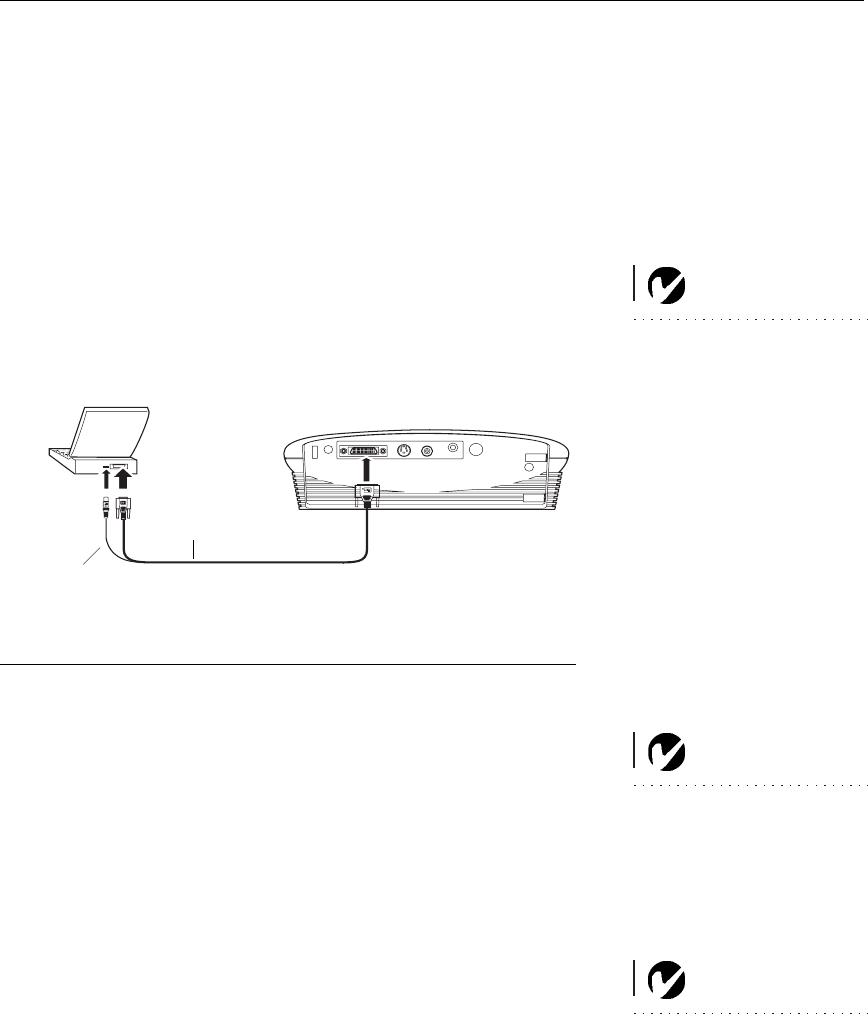
7
Connecting a Computer
7KHSURMHFWRUVKLSVZLWKDQDQDORJFRPSXWHUFDEOH,I\RXUFRP
SXWHUKDVDGLJLWDORXWSXW\RXFDQRUGHUWKHRSWLRQDOGLJLWDOFRP
SXWHUFDEOH8VLQJDGLJLWDOVRXUFHJHQHUDWHVWKHKLJKHVWTXDOLW\
DQGEULJKWHVWLPDJHSRVVLEOH6HH´2SWLRQDO$FFHVVRULHVµRQ
SDJH
1 3OXJWKHHQGRIWKHFRPSXWHUFDEOHZLWKRQHFDEOHLQWRWKH
3& FRQQHFWRURQWKHSURMHFWRU
NOTE: Many laptop computers
do not automatically turn on their
external video port when a sec-
ondary display device such as a
projector is connected. Refer to
your computer manual for the
command that activates the exter-
nal video port. Activation com-
mands for some laptop computers
are listed in the Appendix of this
manual on page 47 and in the
Service section of our website.
2 3OXJWKHEOXHHQGRIWKHFRPSXWHUFDEOHLQWRWKHYLGHRFRQQHF
WRURQ\RXUFRPSXWHU
F
IGURE
8
Connecting the projector to a computer
Do you want to advance slides in a PowerPoint
presentation using
the projector’s remote?
NOTE: The USB mouse is sup-
ported for use with
Windows 98, Windows ME,
Windows 2000, and Apple OS 8.5
and higher only.
1 3OXJWKH86%FDEOHLQWRWKH86%PRXVHFRQQHFWRURQ\RXU
FRPSXWHU7RXVHWKH86%IXQFWLRQDOLW\\RXPXVWLQVWDOOWKH
86%GULYHUV6HHSDJH IRUGHWDLOV
Do you want to play your computer’s audio on the projector?
1 3OXJHLWKHUHQGRIWKHDXGLRFDEOHLQWRWKHDXGLRFRQQHFWRURQ
\RXUFRPSXWHU
NOTE: You do not need to restart
your computer after connecting a
USB mouse to use it (it is hot-plug-
gable).
2 3OXJWKHRWKHUHQGRIWKHDXGLRFDEOHLQWRWKH$XGLR,QFRQ
QHFWRURQWKHSURMHFWRU
1RZ\RX·UHUHDG\WRSRZHUXSWKHSURMHFWRUDQG\RXUODSWRS
6NLSWR´3RZHULQJXSWKH3URMHFWRUµRQSDJH
computer cable
USB mouse


















