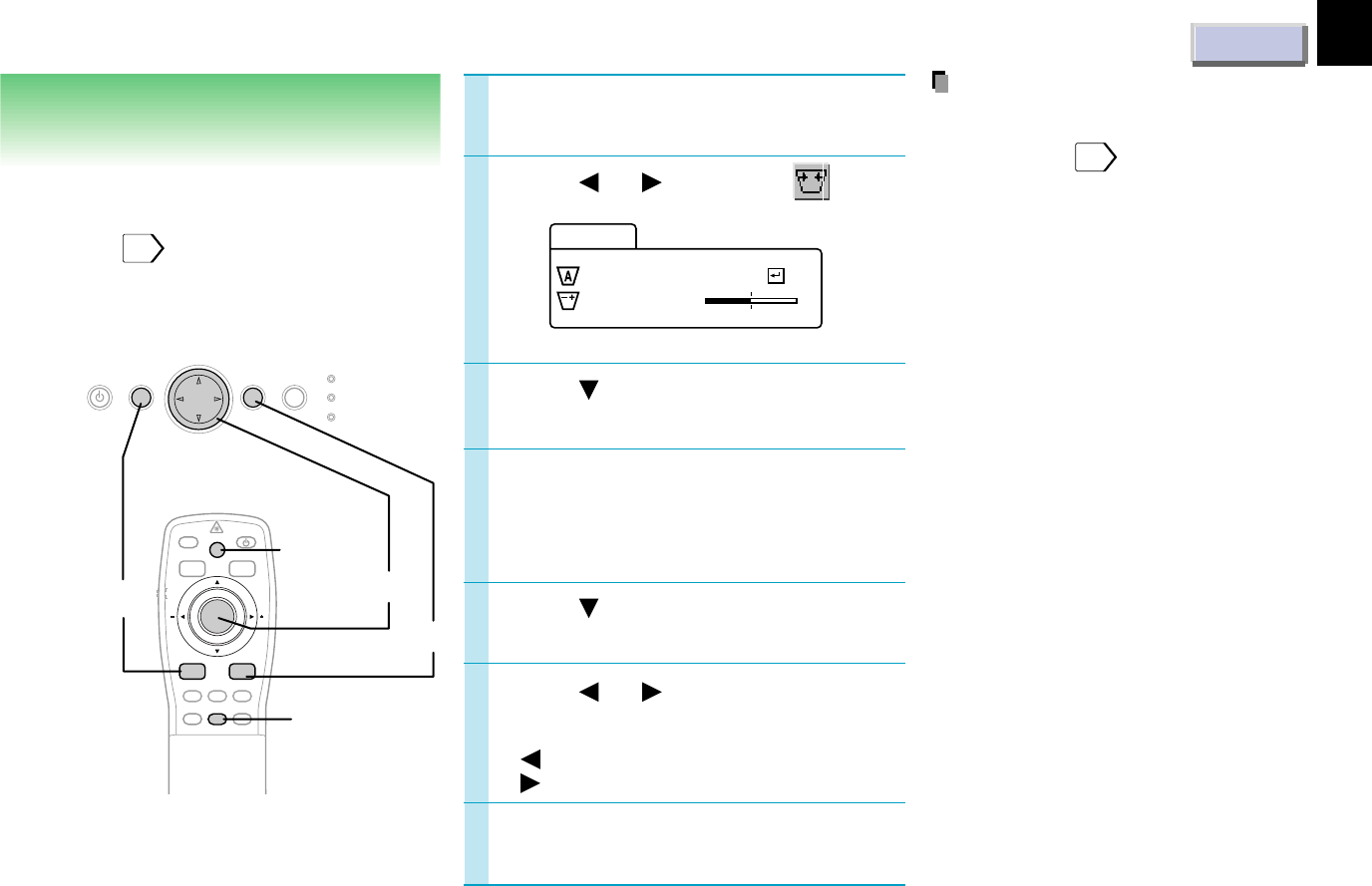
CONTENTS
30
Adjustments
Keystone correction
– Keystone
1
3
2
Notes
• Pressing KEYSTONE on the remote control
can also correct the keystone distortion
automatically.
22
• These adjustments are stored until you turn
the power off.
• Pressing RESET will return all the
adjustments or settings currently displayed to
their default.
• Pictures may be slightly deteriorated by the
keystone correction.
Preparation
• Display the image as explained in “Picture
Projection”.
21
• Set the POINTER/PJ selector to “PJ”.
Press MENU to display the
menu.
Press or to select .
Press to select “Auto set”.
Press ENTER.
The keystone distortion is corrected
automatically. For further correction,
follow the below steps.
Press .
Press or to correct the
distortion.
(–): To reduce the upper width.
(+): To expand the upper width.
Press MENU.
The menu disappears.
5
6
4
7
AUTO SET
POINTER
PJ
MARKER
LASER
MENU ENTER
KEYSTONE
ON/STANDBY
R-CLICKL-CLICK
VIDEO CAMERARGB
FREEZERESIZE
RESET
KEYSTONE
ON/STANDBY MENU ENTER
SELECT/ADJUST
INPUT
ON
LAMP
TEMP
RESET
1,7
4
2,3,5,6
Auto set
Keys tone
Adjust
–
+


















