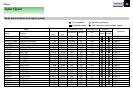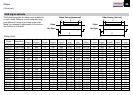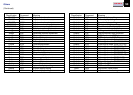CONTENTS
49
Others
Adjustments with RS-232C
Conditioning of the Projection Unit can also be
done by a computer via the RS-232C, as well
as by the remote control.
Meaning
No connection
Sending data
Receiving data
Data set ready
Signal ground
Data terminal ready
Consent to send
Request to send
Signal
N.C
TXD
RXD
DSR
GND
DTR
CTS
RTS
Pin No.
1
2
3
4
5
6
7
8
Mini DIN 8-pin
(Main Unit)
Interface format
RS-232C
No parity + 8DATA + 1 STOP bit
Command shall be composed of
alphanumeric characters of ASCII
description. Use only capital letters.
9600 bps
STX (02h) Command (3Byte) ETX (03h)
One command only can be used in one
communication.
Acknowledge ACK (06h)
Not Acknowledge NAK (15h)
Communication
method
Data format
Speed
Communication
format
Return value
Command list
1
2
3
4
5
(Continued)
Classification
NORMAL
NORMAL
NORMAL
NORMAL
NORMAL
NORMAL
NORMAL
NORMAL
NORMAL
NORMAL
NORMAL
NORMAL
NORMAL
RESIZE
RESIZE
RESIZE
RESIZE
RESIZE
RESIZE
RESIZE
RESIZE
RESIZE
RESIZE
CAMERA
CAMERA
CAMERA
CAMERA
CAMERA
CAMERA
ADJUST
ADJUST
Command
POF
PON
MOF
MON
AOF
AON
DOF
DON
FOF
FON
IN1
IN2
IN3
RS0
RS1
RS2
RS3
RS4
PO0
PO1
PO2
PO3
PO4
CW0
CW1
CS0
CS1
CO0
CO1
ARS
ARG
Meaning
Power OFF
Power ON
Video audio mute OFF
Video audio mute ON
Audio mute OFF
Audio mute ON
Status display OFF
Status display ON
Freeze OFF
Freeze ON
Input (RGB)
Input (Video)
Input (Camera)
Resize reset
Resize 1
Resize 2
Resize 3
Resize 4
Position reset
Position upper shift
Position lower shift
Position left shift
Position right shift
Automatic W/B OFF
Automatic W/B ON
Text mode OFF
Text mode ON
Overlaying mode OFF
Overlaying mode ON
Adjustment value reset
Adjustment value increase
7
6
3
4
12
5
8