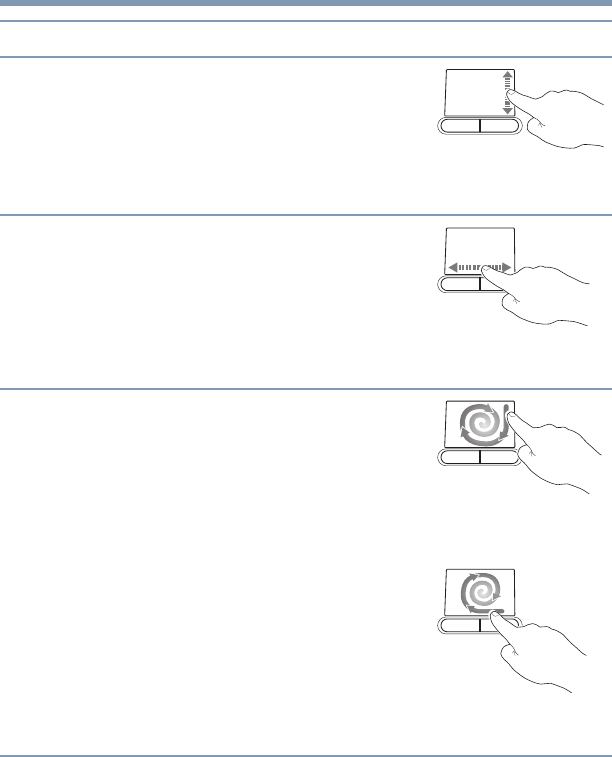
77
Getting Started
Using the TouchPad™
Scroll vertically
Slide your finger along the right edge of the
TouchPad in the direction you want to scroll.
Repeat to scroll a longer distance.
(Sample Illustration)
Vertical scrolling active
area
Scroll horizontally
Slide your finger along the bottom edge of
the TouchPad in the direction you want to
scroll. Repeat to scroll a longer distance.
(Sample Illustration)
Horizontal scrolling active
area
Scroll continuously
(Circular scrolling)
1 Begin scrolling vertically or horizontally
by sliding your finger along the right or
bottom edge of the TouchPad as
described above.
2 Without lifting your finger from the
TouchPad, start moving your finger in a
circular motion on the TouchPad.
3 To scroll in the opposite direction,
reverse the direction of the circular
motion.
4 To stop scrolling, lift your finger off of
the TouchPad.
(Sample Illustration)
Circular scrolling
(vertically)
(Sample Illustration)
Circular scrolling
(horizontally)
To: Do the following: Example:


















