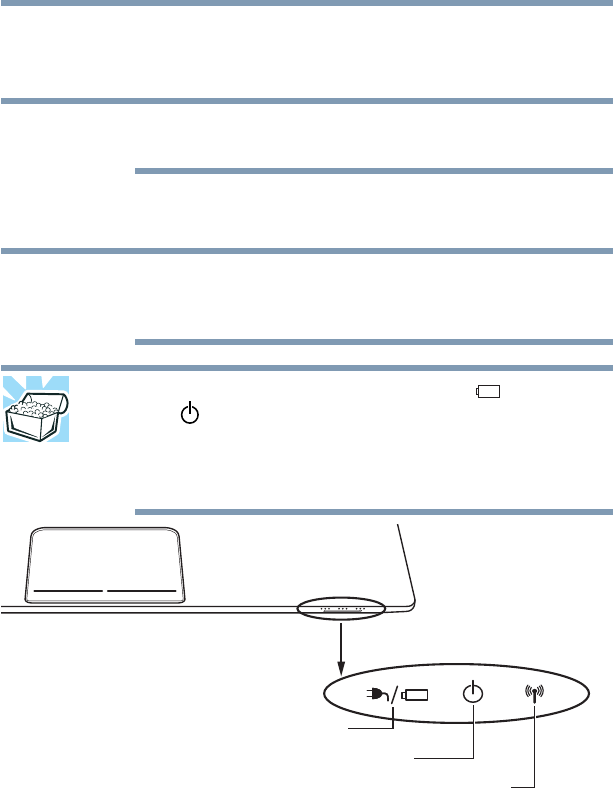
80
Mobile Computing
Monitoring main battery power
❖ Is unlit when the battery has discharged, the battery is not
charging, or the AC adaptor is not plugged into the computer or
AC outlet
Battery life and charge time may vary, depending upon power
management settings, applications and features used.
❖ Flashes amber when the main battery charge is low and it is
time to recharge the main battery or plug in the AC adaptor
If the AC power light flashes amber during charging, either a battery
pack is malfunctioning, or it is not receiving correct input from the
AC power supply.
HINT: Be careful not to confuse the battery light ( ), the ON/OFF
light ( ), and the power button light.
When the ON/OFF light or power button light flashes amber, it
indicates that the computer is suspended (using the Windows
®
operating system Sleep command).
(Sample Illustration) Power and battery light locations
NOTE
NOTE
System indicator lights
AC power light/Battery light
Wireless indicator light
ON/OFF light


















