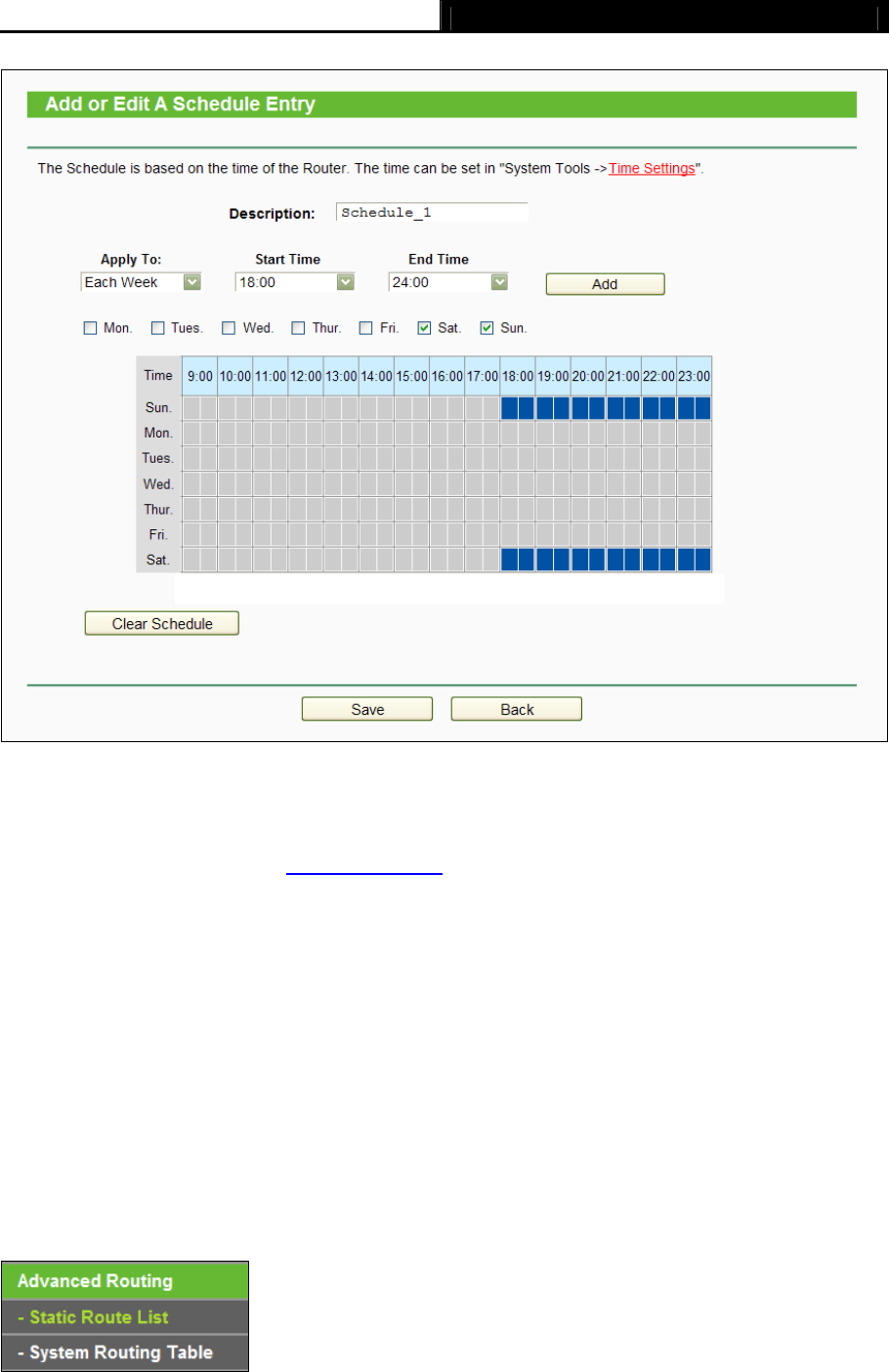
Archer C2 AC750 Wireless Dual Band Gigabit Router
- 97 -
Figure 4-86 Advanced Schedule Settings
For example: If you desire to restrict the internet activities of host with MAC address
00:11:22:33:44:AA to access www.google.com
only from 18:00 to 20:00 on Saturday and
Sunday, you should first follow the settings below:
1. Click Add New button shown in Figure 4-85 to enter the Advanced Schedule Settings page.
2. In Description field,
create a unique description for the schedule (e.g. Schedule_1).
3. In Day list, select Each Week from the drop-down list and click Sat and Sun.
4. In Time list, select 1800 for Start Time field and 2000 for Stop Time. And then click the Add
button .
5. Click Save to complete the settings.
4.16 Advanced Routing
Figure 4-87 Advanced Routing


















