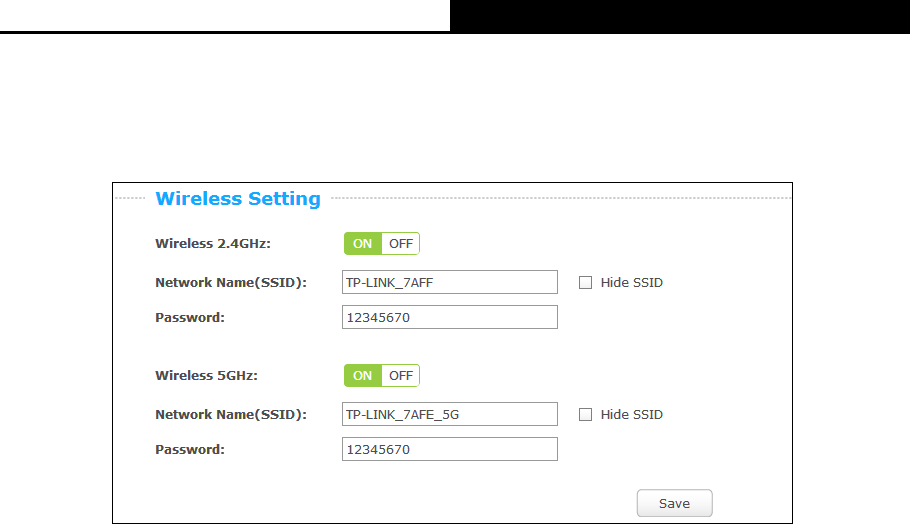
Archer C8
AC1750 Wireless Dual Band Gigabit Router
- 20 -
4.3 Wireless
Choose menu “Basic
→
Wireless”, you can configure the basic settings for the wireless network,
including 2.4GHz and 5GHz.
Figure 4-8 Wireless Setting
Wireless 2.4GHz/5GHz - Select ON to enable your wireless 2.4GHz/5GHz network, and
select OFF to disable your wireless 2.4GHz/5GHz network.
Network Name (SSID) - Create a name (up to 32 characters) for your wireless 2.4GHz/5GHz
network. If the Hide SSID checkbox is selected, the SSID of your wireless network will be
hidden from the Wi-Fi network.
Password - Create a password for your wireless network. The password must have a
minimum of 8 characters in length.
Click the Save button to save your settings.
4.4 USB Settings
4.4.1 File Sharing
Choose menu “Basic
→
USB Settings
→
File Sharing”, you can configure the sharing settings.


















