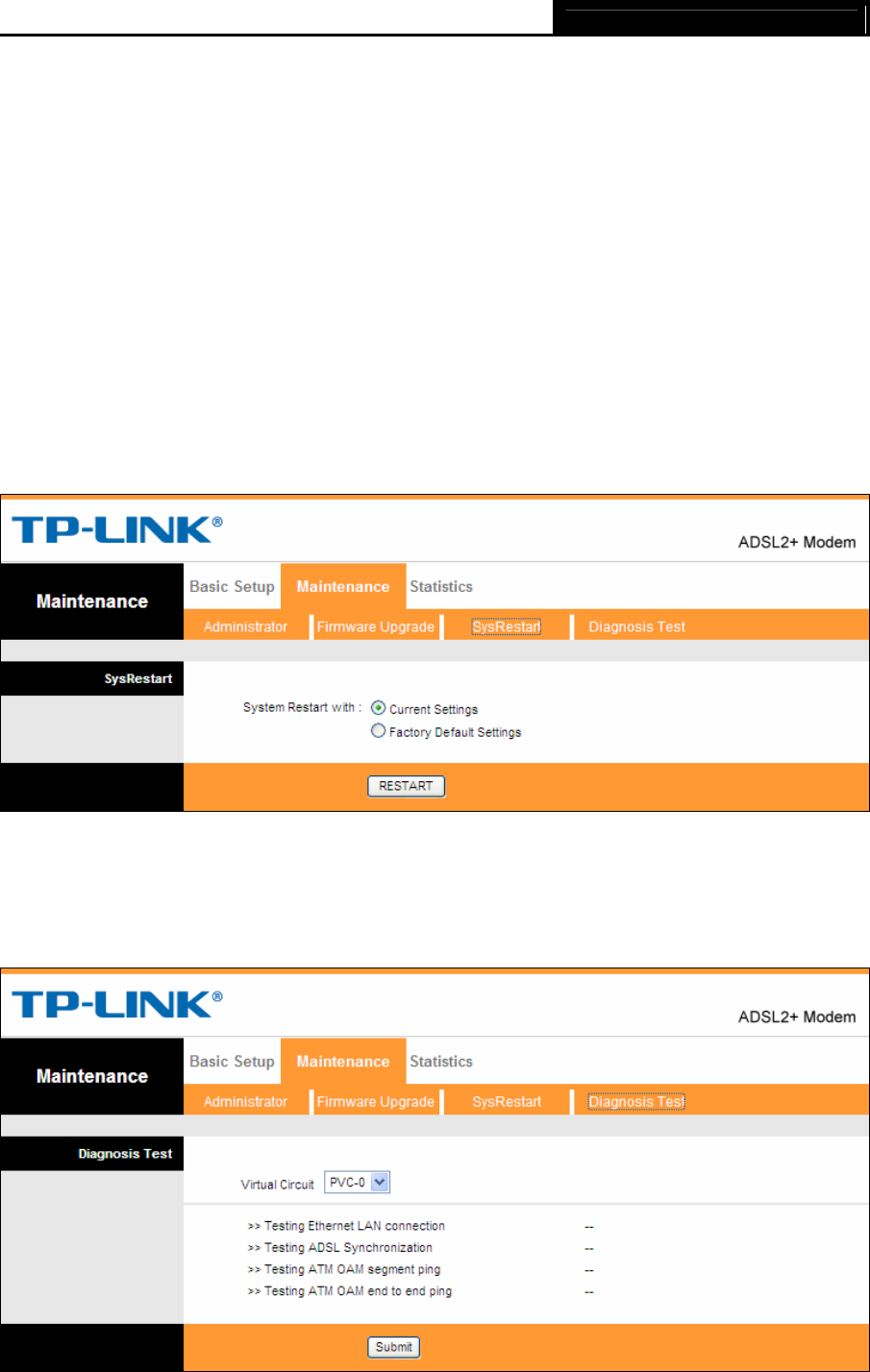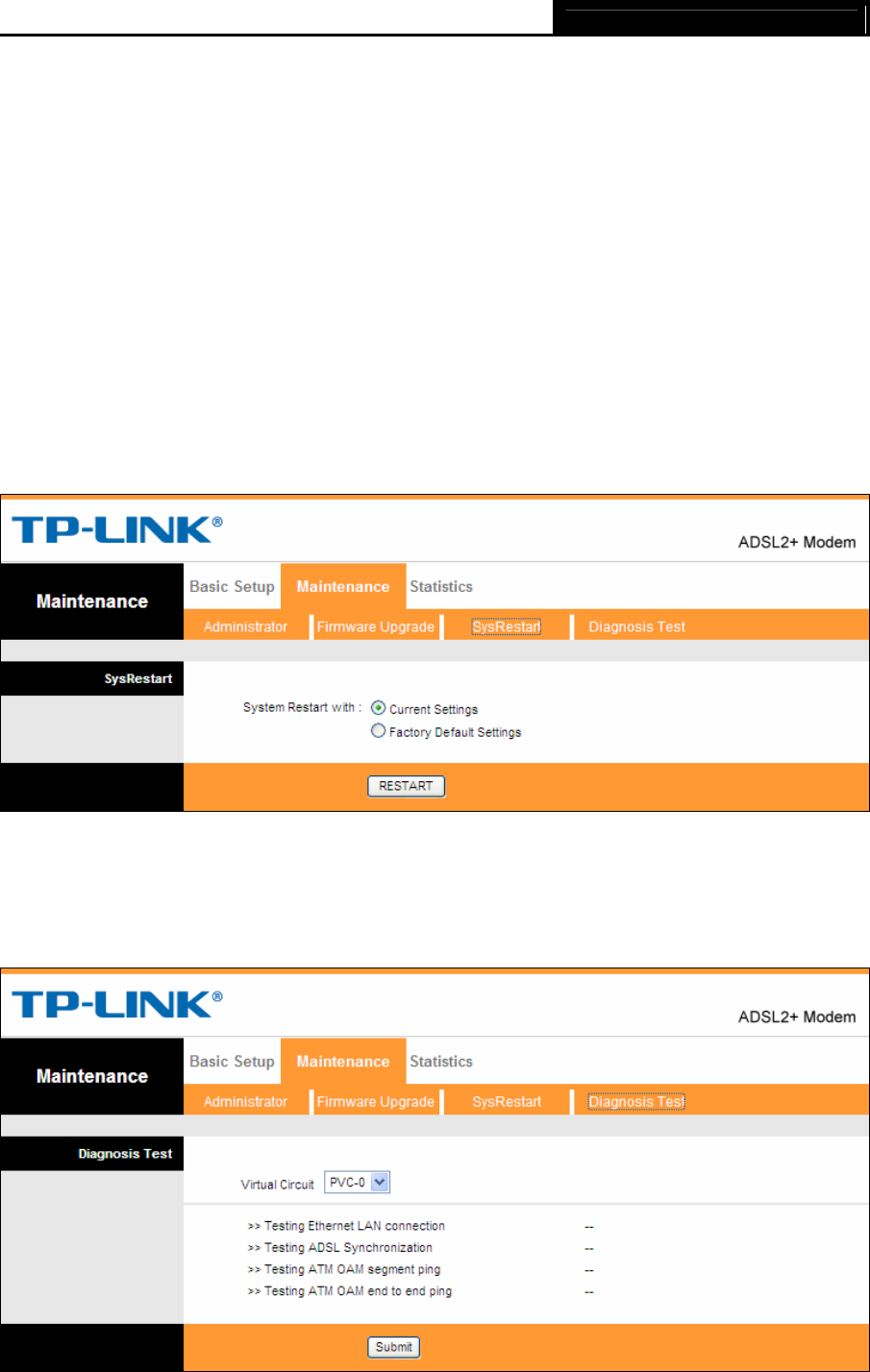
TD-8616 ADSL2+ Modem User Guide
19
Step 3: Click the UPGRADE button.
)
Note:
1) New firmware versions are posted at www.tp-link.com and can be downloaded for free. If the
modem is not experiencing difficulties, there is no need to download a more recent firmware
version, unless the version has a new feature that you want to use.
2) When you upgrade the modem's firmware, you may lose its current configurations, so please
back up the modem’s current settings before you upgrade its firmware.
3) Do not turn off the modem or press the Reset button while the firmware is being upgraded.
4) The modem will reboot after the upgrading has been finished.
4.3.3 SysRestart
Choose “Maintenance→SysRestart”, you can select to restart the device with current settings
or restore to factory default settings in the screen (shown in Figure 4-14).
Figure 4-14
4.3.4 Diagnostic Test
Choose “Maintenance→Diagnostic Test”, you can view the test results for the connectivity of the
physical layer and protocol layer for both LAN and WAN sides in the screen (shown in Figure 4-15).
Figure 4-15