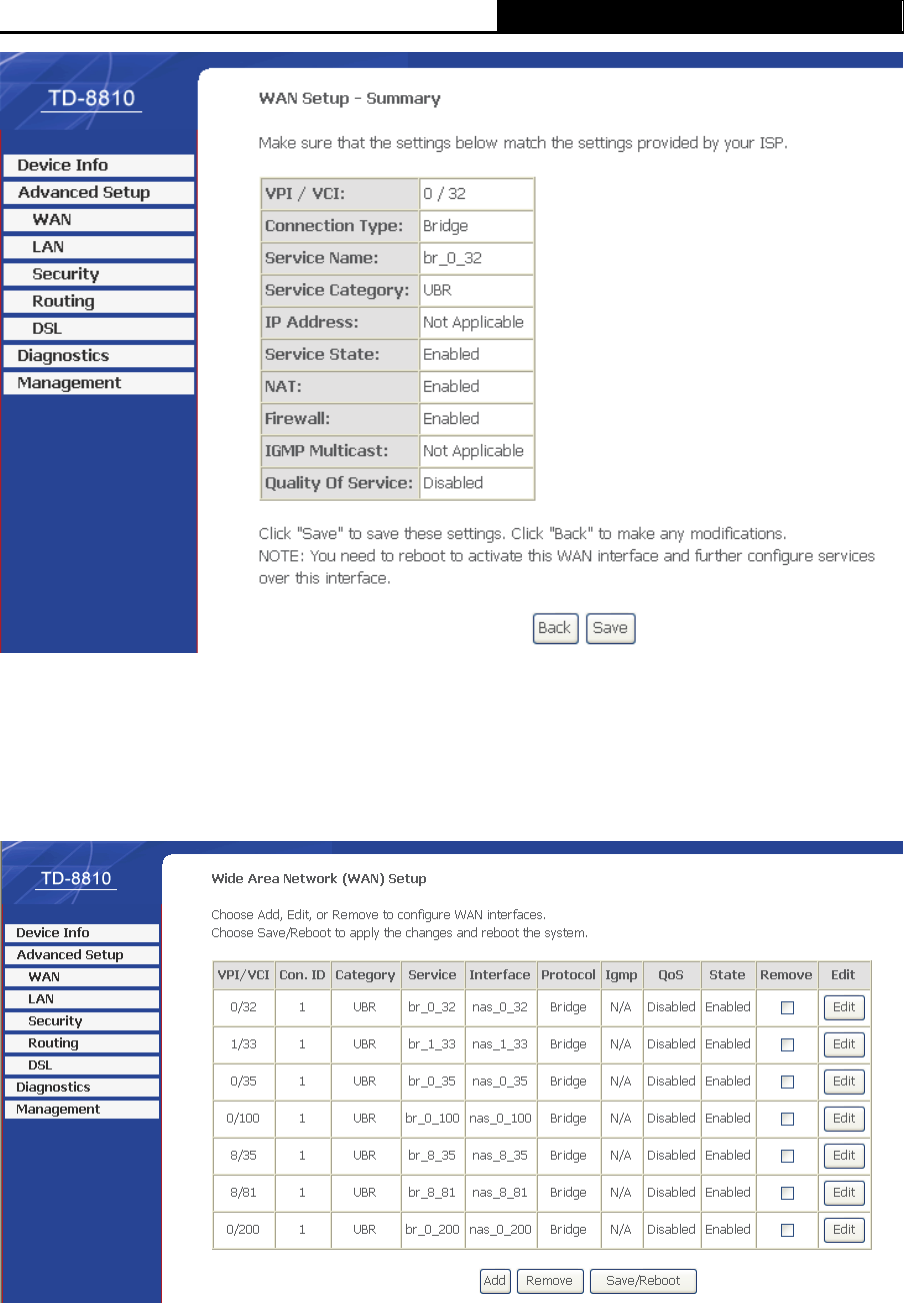
TD-8810 External ADSL Router User Guide
19
Figure 3-23
)
Note:
After you complete any setup, the new setup must be saved and the Router must be restarted for
the configuration to go into effect. Please click the Save/Reboot button to restart, referring to the
Figure 3-24.
Figure 3-24
)
Note:
All of the above setup is under windows XP OS.


















