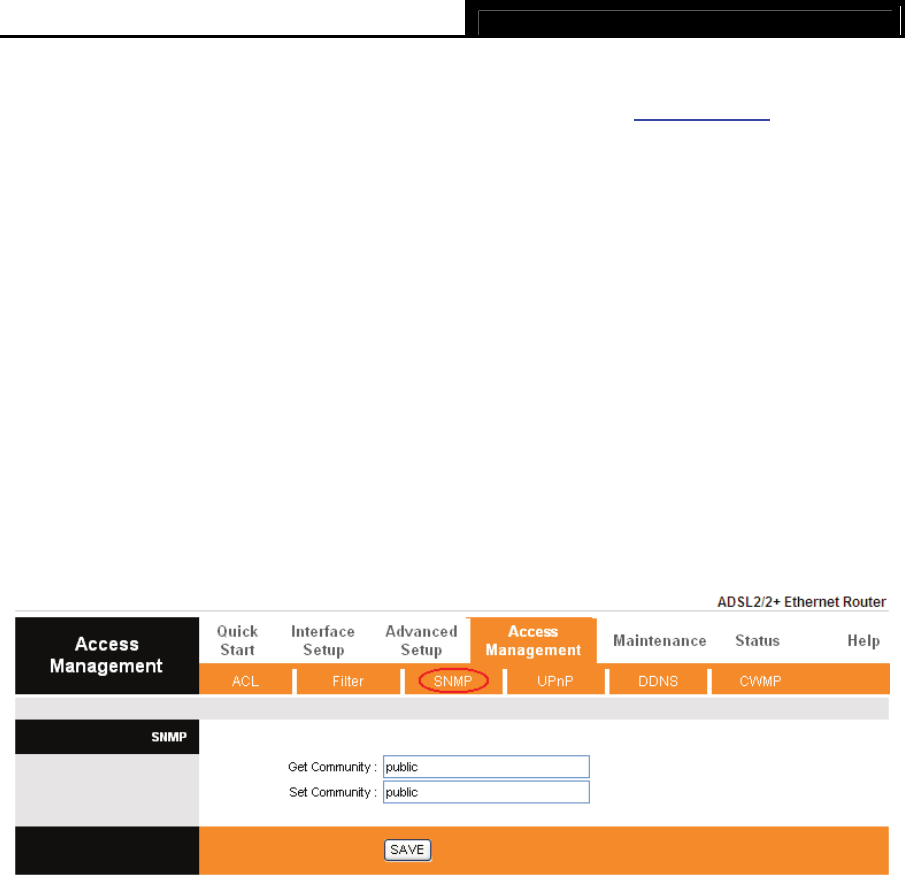
TD-8816 ADSL2/2+ Ethernet Router User Guide
39
To add a URL filter entry:
For example: If you want to forbid the user to access the website: www.sina.com
. Presume the
rule is aimed at the interface PVC0, and its index is “1”.
Step 1: Select the “URL Filter” as the Filer Type Selection (show in Figure 4-30).
Step 2: Select the
Index for the rule, and then enter the website in the URL field.
Step 3: Finally, Select Yes to active the rule, and then click the SAVE to save the entry.
Other configurations for the entries as shown in Figure 4-27:
Enter the URL Index to view or modify the entry.
Enter the URL Index to locate the specific rule, and then click the DELETE button to delete the
entry.
4.5.3 SNMP
Choose “Access Management→SNMP”, you can see the SNMP screen. The Simple Network
Management Protocol (SNMP) is used for exchanging information between network devices.
Figure 4-31
¾ Get Community: Select to set the password for the incoming Get and Get next requests
from the management station.
¾ Set Community: Select to set the password for incoming Set requests from the
management station.
4.5.4 UPnP
Choose “Access Management→UPnP”, you can configure the UPnP in the screen (shown in
Figure 4-32).
UPnP (Unive
rsal Plug and Play) is a distributed, open networking standard that uses TCP/IP for
simple peer-to-peer network connectivity between devices. An UPnP device can dynamically join
a network, obtain an IP address, convey its capabilities and learn about other devices on the
network. In turn, a device can leave a network smoothly and automatically when it is no longer in
use. UPnP broadcasts are only allowed on the LAN.


















