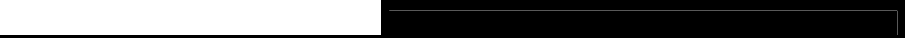
TD-W8901G 54M Wireless ADSL2+ Modem Router User Guide
29
Clear to Send (CTS) frame to acknowledge the right to begin transmission. In most
cases, keep its default value of 2347.
• DTIM: This value, between 1 and 255, indicates the interval of the Delivery Traffic
Indication Message (DTIM). A DTIM field is a countdown field informing clients of the
next window for listening to broadcast and multicast messages. When the Router has
buffered broadcast or multicast messages for associated clients, it sends the next DTIM
with a DTIM Interval value. Its clients hear the beacons and awaken to receive the
broadcast and multicast messages. The default value is 1.
• 802.11 b/g: In the drop-down list you can select “802.11g (54Mbps)” or “802.11b
(11Mbps)”. "802.11 b+g (54Mbps & 11Mbps)", which allows both 802.11g and 802.11b
wireless stations to connect to the Router.
¾ Wireless MAC Address Filter: Wireless access can be filtered by using the MAC addresses
of the wireless devices transmitting within your network’s RADIUS.
• Active: If you wish to filter users by MAC Address, select “Activated”, and “Deactived”
for don’t.
• Action: To filter wireless users by MAC Address, select “Allow Association” or “Deny
Association” the follow Wireless LAN station(s) association.
• MAC Address: Enter the MAC Address you wish to filter in the field.
¾ Multiple SSIDs Settings: These are the settings of the SSID.
• SSID Index: The index of the SSID, and in this model, you can only leave it as a default
value of 1.
• SSID: Wireless network name shared among all points in a wireless network. The SSID
must be identical for all devices in the wireless network. It is case-sensitive and must not
exceed 32 characters (use any of the characters on the keyboard). Make sure this
setting is the same for all stations in your wireless network. Type the desired SSID in the
space provided.
• Broadcast SSID: When wireless clients survey the local area for wireless networks to
associate with, they will detect the SSID broadcast by the Router. To broadcast the
Router’s SSID, keep the default setting. If you don’t want to broadcast the Router’s SSID,
select “No”.
• Authentication Type: Select an authentication type from the drop-down list, which
allows you to configure security features of the wireless LAN interface. Options available
are: Disabled, WEP-64Bits, WEP-128Bits, WPA-PSK, and WPA2-PSK.
)
Note:
For most users, it is recommended to use the default Wireless LAN Performance settings. Any
changes made to these settings may adversely affect your wireless network. Under certain
circumstances, changes may benefit performance. Carefully consider and evaluate any changes
to these wireless settings.
1) WEP-64Bits
To configure WPA-64Bits settings, select the WPA-64Bits option from the drop-down list. The


















