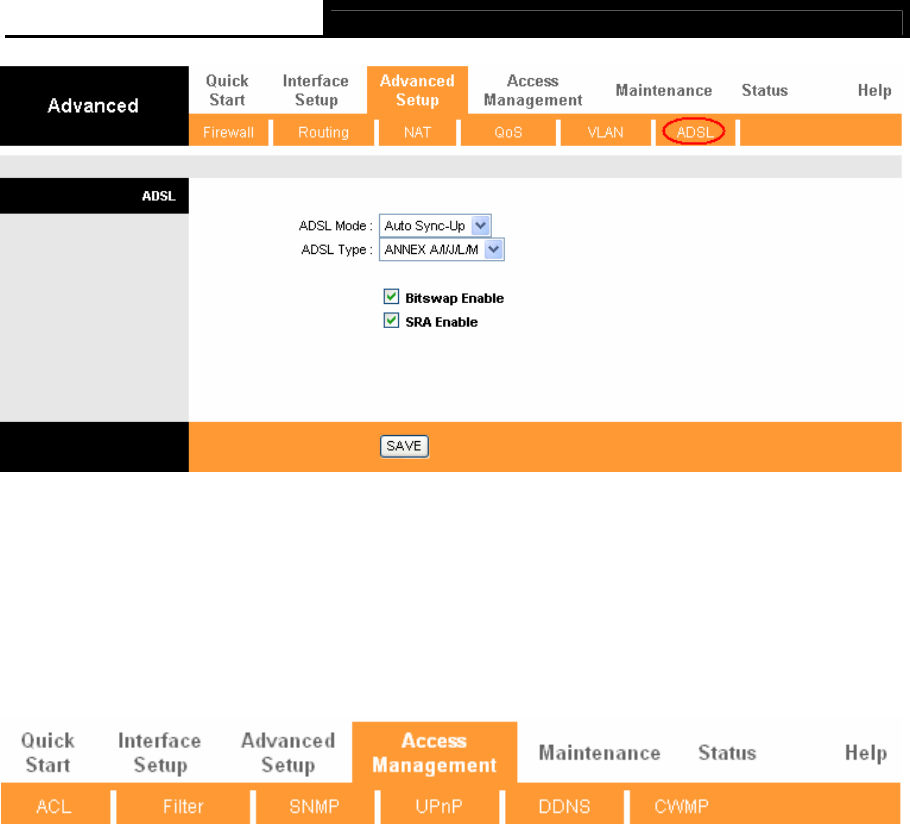
TD-W8961ND 300Mbps Wireless N ADSL2+ Modem Router User Guide
49
Figure 4-36
ADSL Mode: Select the ADSL operation mode which your ADSL connection uses.
ADSL Type: Select the ADSL operation type which your ADSL connection uses.
Choose “A
ccess Management”, you can see the next submenus:
4.5 Access Management
Figure 4-37
Click any of them, and you will be able to configure the corresponding function.
4.5.1 ACL
SL modem router once setting his IP as a Secure IP
Address through selected applications.
Choose “Access Management→ACL”, you can see the next screen (shown in Figure 4-38). You
can specify the client to access the AD


















