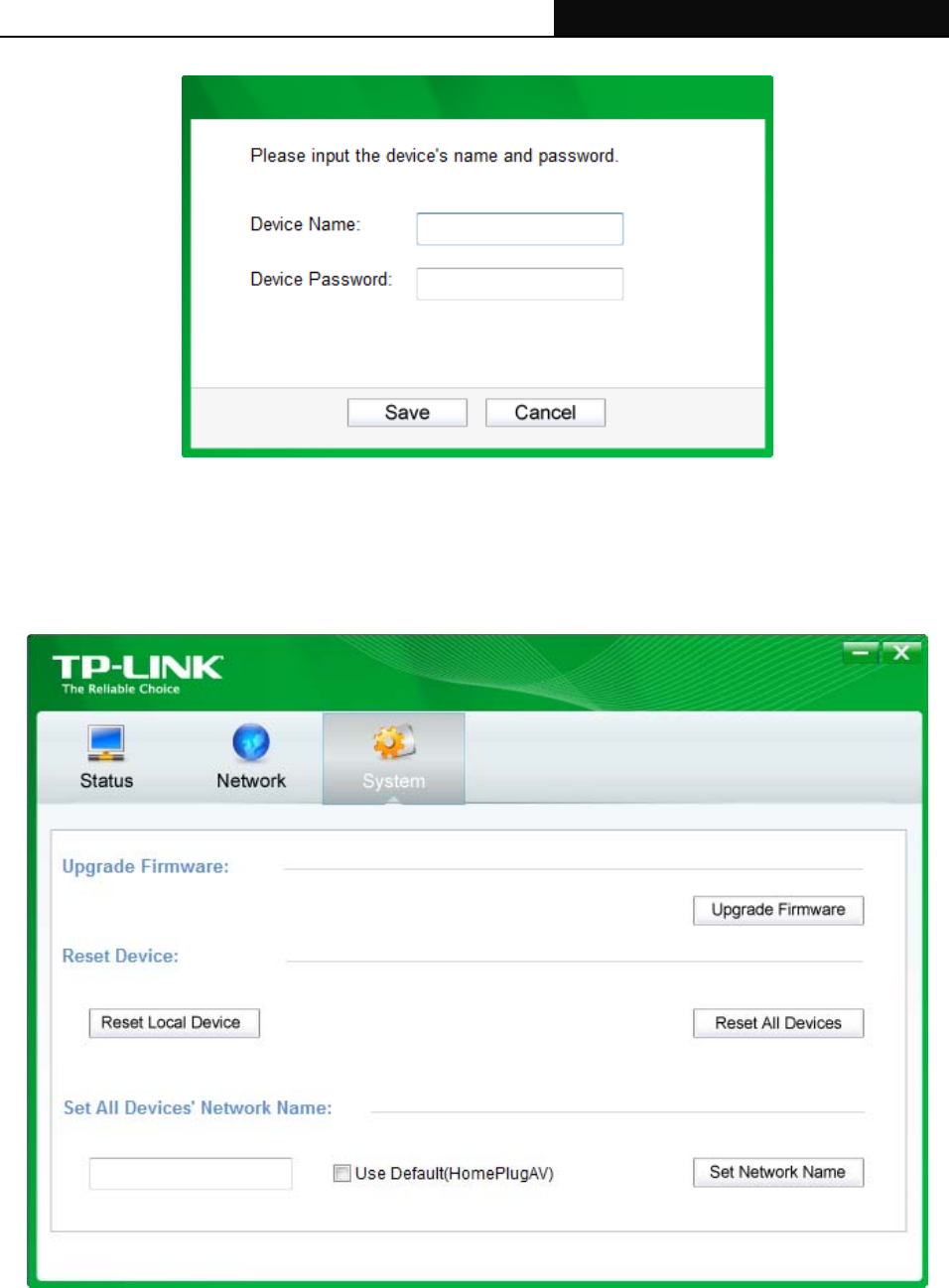
TL-PA2030 AV200 3-port Mini Powerline Adapter
16
4.3 System
The System tab window is for some basic settings of the adapter. On this tab window, you can upgrade
the firmware to the latest version, reset the adapter’s settings to the factory defaults and configure all
adapters’ network names.
4.3.1 Upgrade Firmware
C
lick the Upgrade Firmware button to upgrade the version of the firmware for the adapter and the
following dialog will pop up.


















