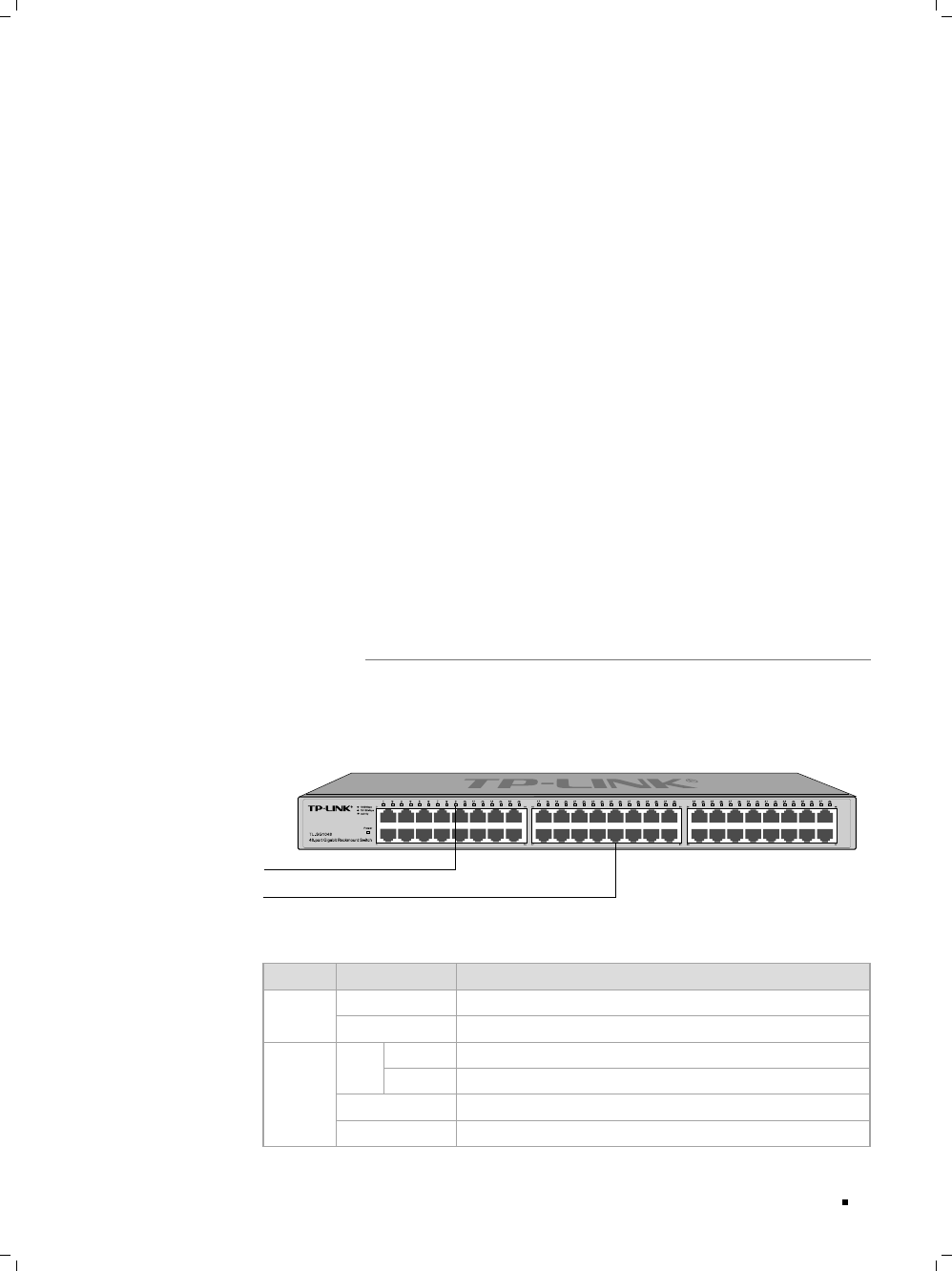
02
Gigabit Unmanaged Switch
Supports IEEE802.3x flow control for full-duplex mode and backpressure for half-•
duplex transfer mode
Non-blocking switching architecture that forwards and filters packets at full wire-•
speed for maximum throughput
Supports MAC address auto-learning and auto-aging•
Desktop and rack-mountable steel case•
Internal power supply•
For TL-SG1008PE:
Complies with IEEE802.3, IEEE802.3u, IEEE802.3ab, IEEE802.3x, IEEE802.3af and •
IEEE802.3at standards
8 10/100/1000Mbps Auto-Negotiation RJ45 ports all supporting PoE function and •
Auto-MDI/MDIX
Supports PoE power up to 124W for all PoE ports•
Supports PoE IEEE802.3af/IEEE802.3at-compliant PDs•
Supports IEEE802.3x flow control for Full-duplex Mode and backpressure for Half-•
duplex Mode
8K entry MAC address table of the TL-SG1008PE with auto-learning and auto-aging•
Internal power supply•
Front Panel
The front panel of TL-SG1048 is shown as the following figure.
LEDs
10/100/1000Mbps RJ45 Port
Front Panel of TL-SG1048Figure 1-1
LEDs
LED Status Indication
Power
On The switch is powered on.
Off The switch is powered off or power supply is abnormal.
Link/Act
On
Green
A 1000Mbps device is connected to the corresponding port.
Yellow
A 10/100Mbps device is connected to the corresponding port.
Flashing The corresponding port is transmitting or receiving data.
Off There is no device linked to the corresponding port.
Introduction


















