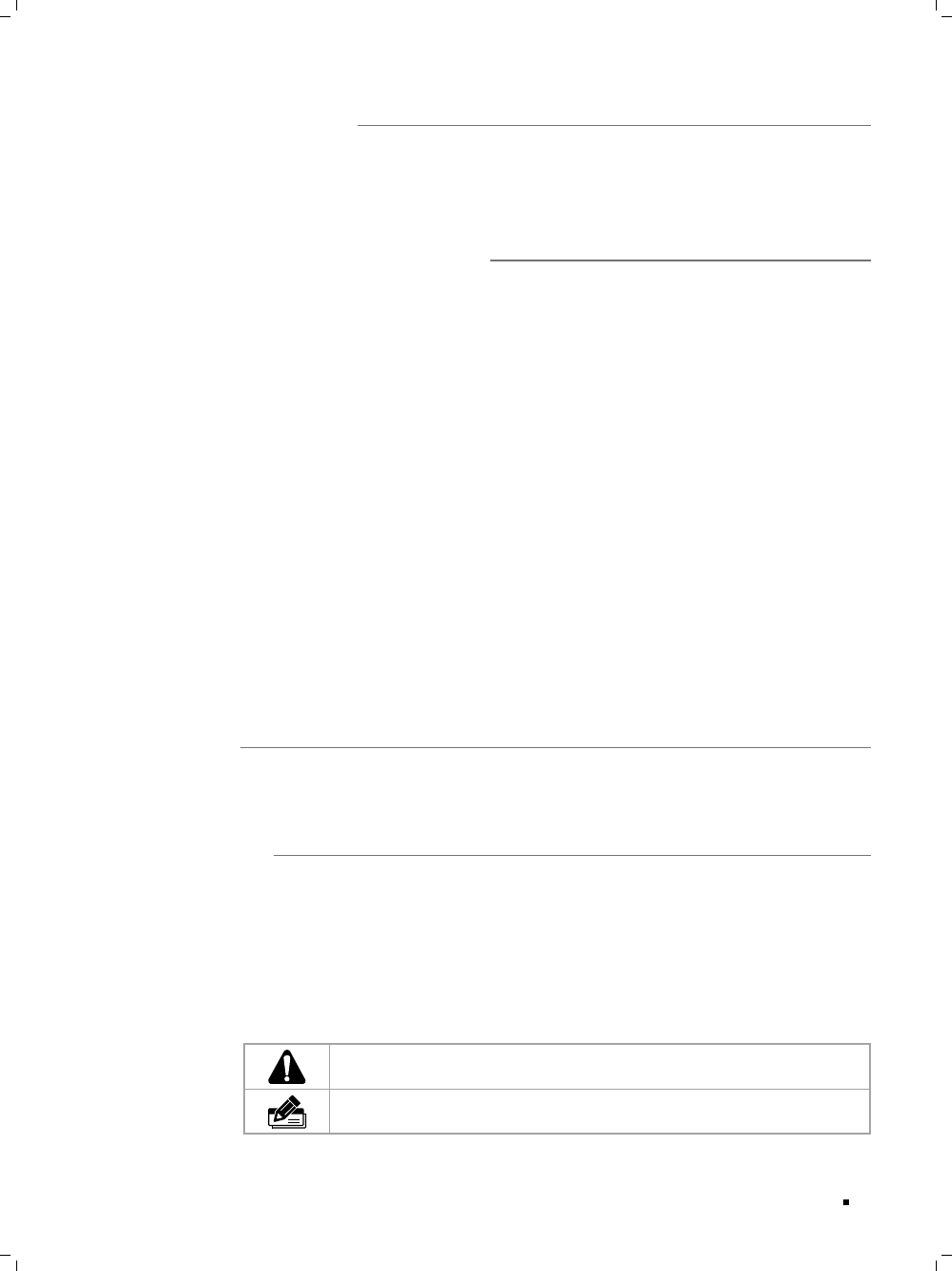
II
The User Guide and CLI Reference Guide (CLI Reference Guide is not available for
TL-SG2452) of the product are provided on the resource CD. To obtain the latest
product information, please visit the official website: http://www.tp-link.com
This Installation Guide describes the hardware characteristics, installation methods
and the points that should be attended to during installation. This Installation
Guide is structured as follows:
Chapter 1 Introduction. This chapter describes the external components of
the Switch.
Chapter 2 Installation. This chapter illustrates how to install the Switch.
Chapter 3 Lightning Protection. This chapter illustrates how to prevent
lightning damage.
Chapter 4 Connection. This chapter illustrates how to do the physical connec-
tion of the Switch.
Chapter 5 Configuration. This chapter instructs you to configure the Switch via
Web Interface and CLI commands.
Appendix A Troubleshooting.
Appendix B Hardware Specifications.
Appendix C Technical Support.
This Installation Guide is for:
Network Engineer Network Administrator
Due to the similarity in structure of the Gigabit Smart Switch series, in this
Installation Guide we take TL-SG2216 as an example to illustrate Chapter 2
Installation, Chapter 3 Lightning Protection, Chapter 4 Connection and Chapter 5
Configuration.
This Guide uses the specific formats to highlight special messages. The following
table lists the notice icons that are used throughout this guide.
Remind to be careful. A caution indicates a potential which may result in device
damage.
Remind to take notice. The note contains the helpful information for a better
use of the product.
Related Document


















