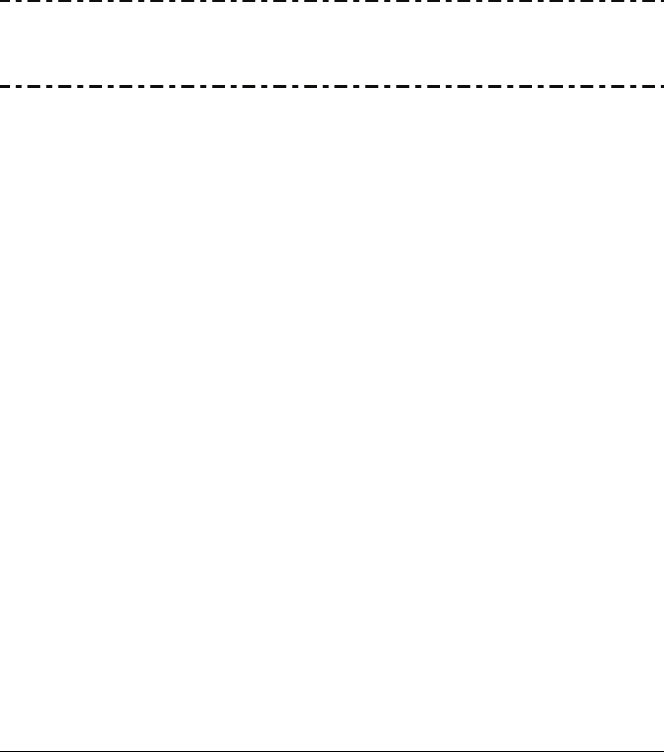
1
Package Contents
The following items should be found in your box:
¾ One Switch
¾ One power cord
¾ This User's Guide
¾ Rubber footpads for Desk-mount
¾ Rack-mount kit for installing the switch in a 19-inch rack
Note:
Make sure that the package contains the above items. If any of the listed items are
damaged or missing, please contact with your distributor.
Chapter 1 Introduction of the Product
This chapter describes the features of the TL-SL1210 / TL-SL1117 / TL-SL1226 /
TL-SL1351 Gigabit Switch. TL-SL1210, TL-SL1117, TL-SL1226 and TL-SL1351
just differ in the number of LED indicators and ports, and all figures in this user
guide are of TL-SL1351.
1.1 Overview of the product
The TL-SL1210/TL-SL1117/TL-SL1226/TL-SL1351 Gigabit Switch provides you
with a high-performance, low-cost, easy-to-use, seamless and standard upgrade
to boost your old network to 1000Mbps. Increase the speed of your network server
and backbone connections, make Gigabit connection to a server or uplink a
network necessarily.
The TP-LINK TL-SL1210/TL-SL1117/TL-SL1226/TL-SL1351 features a non-
blocking switching architecture that forwards and filters packets at full wire-speed
for maximum throughput. MAC address auto-learning and auto-aging, IEEE802.3x
flow control for Full Duplex mode and backpressure for Half Duplex mode. It is
compatible with all 10,100, and 1000Mbps Ethernet devices because it is
standard-based.
The TL-SL1210/TL-SL1117/TL-SL1226/TL-SL1351 is plug-and-play and no
configuration is required. Auto MDI/MDIX cable detection on all ports eliminate the
need for crossover cable or Uplink port. Each port can be used as general ports or














