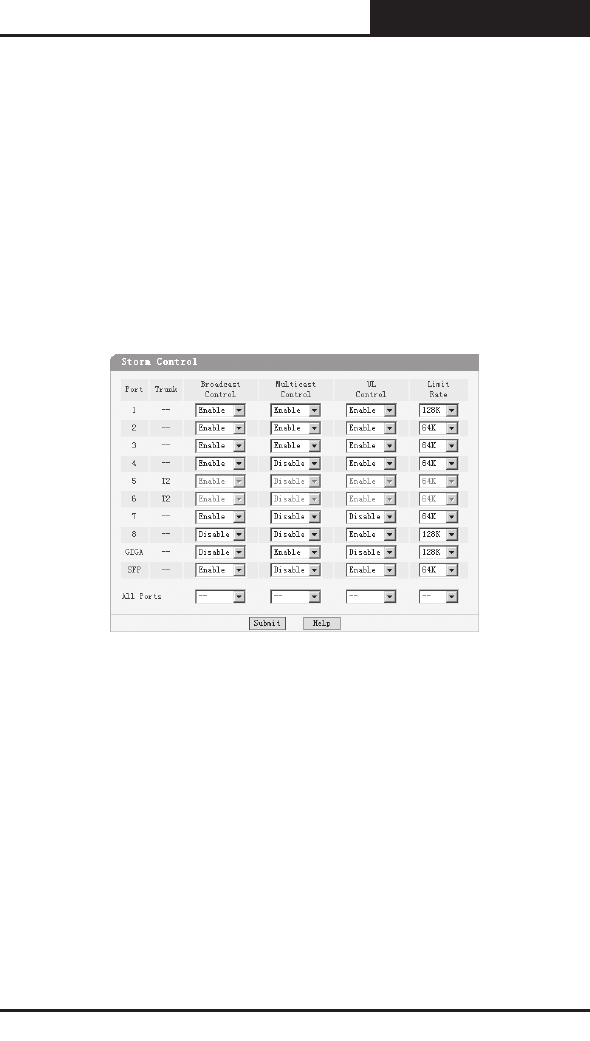
40
Gigabit Web Smart Switch User's Guide
TL-SG2109WEB/TL-SL2210WEB/TL-SL2218WEB/TL-SL2428WEB/TL-SL2452WEB
Port Status
¾
: Indicates whether the port is linked, not linked, or disabled.
Speed (Mbps)
¾
: Indicates the port speed with the unit of Mbps.
Duplex Mode
¾
: Indicates the port duplex mode.
Flow Control
¾
: Indicates whether flow control of the port is enable or
disable.
5.3.2.4 Storm Control
This page contains the following elds:
Figure 5-24 Storm Control
Broadcast Control
¾
: Enable or disable the broadcast control to limit the
broadcast frames.
Multicast Control
¾
: Enable or disable the multicast control to limit the
multicast frames, enabling multicast control will also enable broadcast
control.
UL Control
¾
: Enable or disable the UL control to limit the UL packets,
enabling UL control will also enable broadcast control and multicast
control.


















