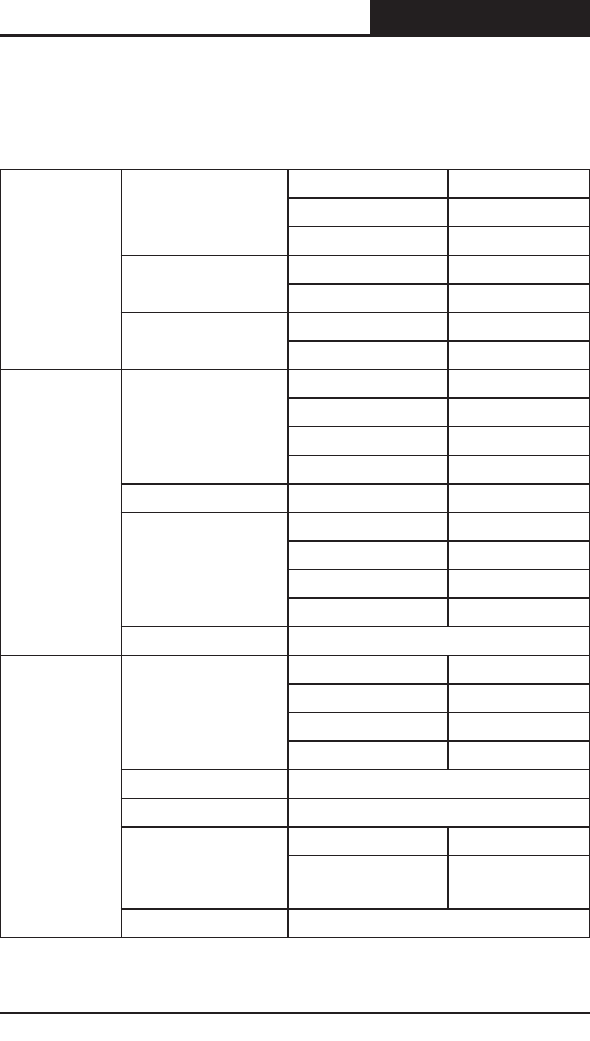
65
Gigabit Web Smart Switch User's Guide
TL-SG2109WEB/TL-SL2210WEB/TL-SL2218WEB/TL-SL2428WEB/TL-SL2452WEB
Appendix B Table of Factory Defaults
Table of Factory Defaults:
System Setting
System Information
System Name Null
System Location Null
Contact Information Null
File Transfer
Transfer Type System Upgrading
File Name
SysSL2210WEB.bin
User
User Name supervisor
Password supervisor
Port Setting
Port Parameter
Port Status Enable
Port Security Disable
Flow Control Disable
Duplex Mode Auto
Port Statistic All 0
Storm Control
Broadcast Control Disable
Multicast Control Disable
UL Control Disable
Limit Rate 64K
Port Description Null
Network Setting
Switch IP Address
DHCP client Disable
IP Address 192.168.0.1
Netmask 255.255.255.0
Default Gateway Null
Static MAC Address Null
Filtering MAC Address Null
Dynamic Binding
Binding Disable
Number of MAC
Address to Bind
5
Bound MAC Address Null


















