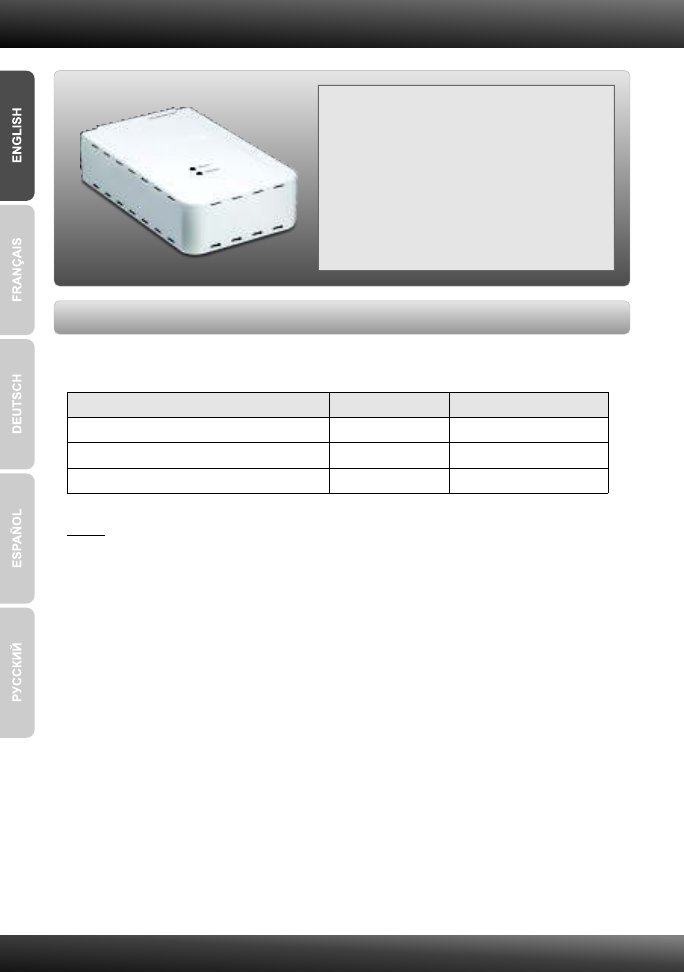
1. Before You Start
?CD-ROM Drive
Package Contents
?
?CD-ROM (Utility and User's Guide)
?Multi-Language Quick Installation Guide
?Power Adapter (12 V, 1A)
TE100-MP1UN
System Requirements
1
Note:
1. Do not perform the following unless instructed to do so:
1. Install the utility
2. Connect printer to printer server
3. Connect computer to Print Server
2. The utility must be installed on each computer in order to use your
multi-function printer.
Supported Operating Systems CPU
Memory
Windows 7 (32-bit) 1GHz or above 1GB RAM or above
Windows Vista (32-bit)
800MHz or above 512MB RAM or above
300MHz or above 256MB RAM or above
Windows XP (32-bit) / 2003 Server / 2000

















