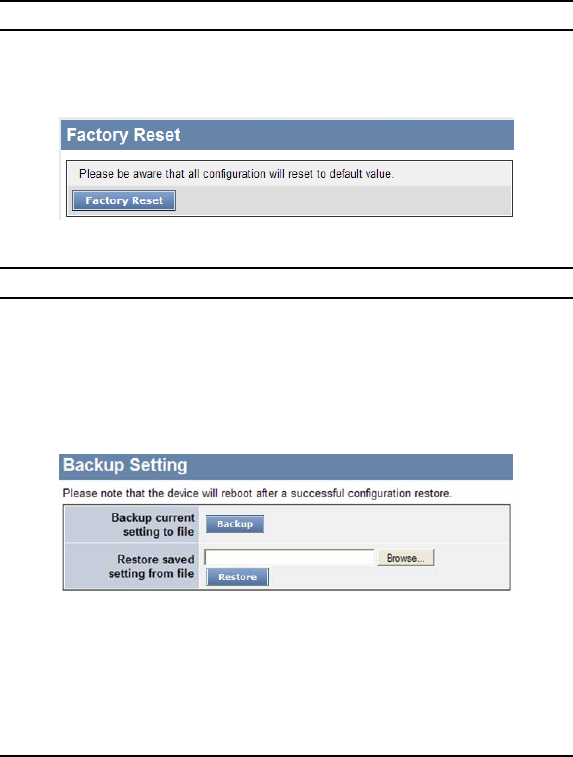
Factory Reset
The Factory Reset helps you to reset the device back to the default
setting from the factory. All of the configuration will be reset, the IP
address of the device will be set to default setting 192.168.0.1.
Figure 33. Factory Reset
Backup Setting
The backup setting help you to backup the current setting of the
Switch. Once you need to backup the setting, press the “Backup”
button to save the setting.
To restore a current setting file to the device, you must specify the
backup file and press “Restore” button to proceed the setting of the
recorded file.
Figure 34. Backup Setting
Note: when restoring a recorded file, the current password will not be erased.
60


















