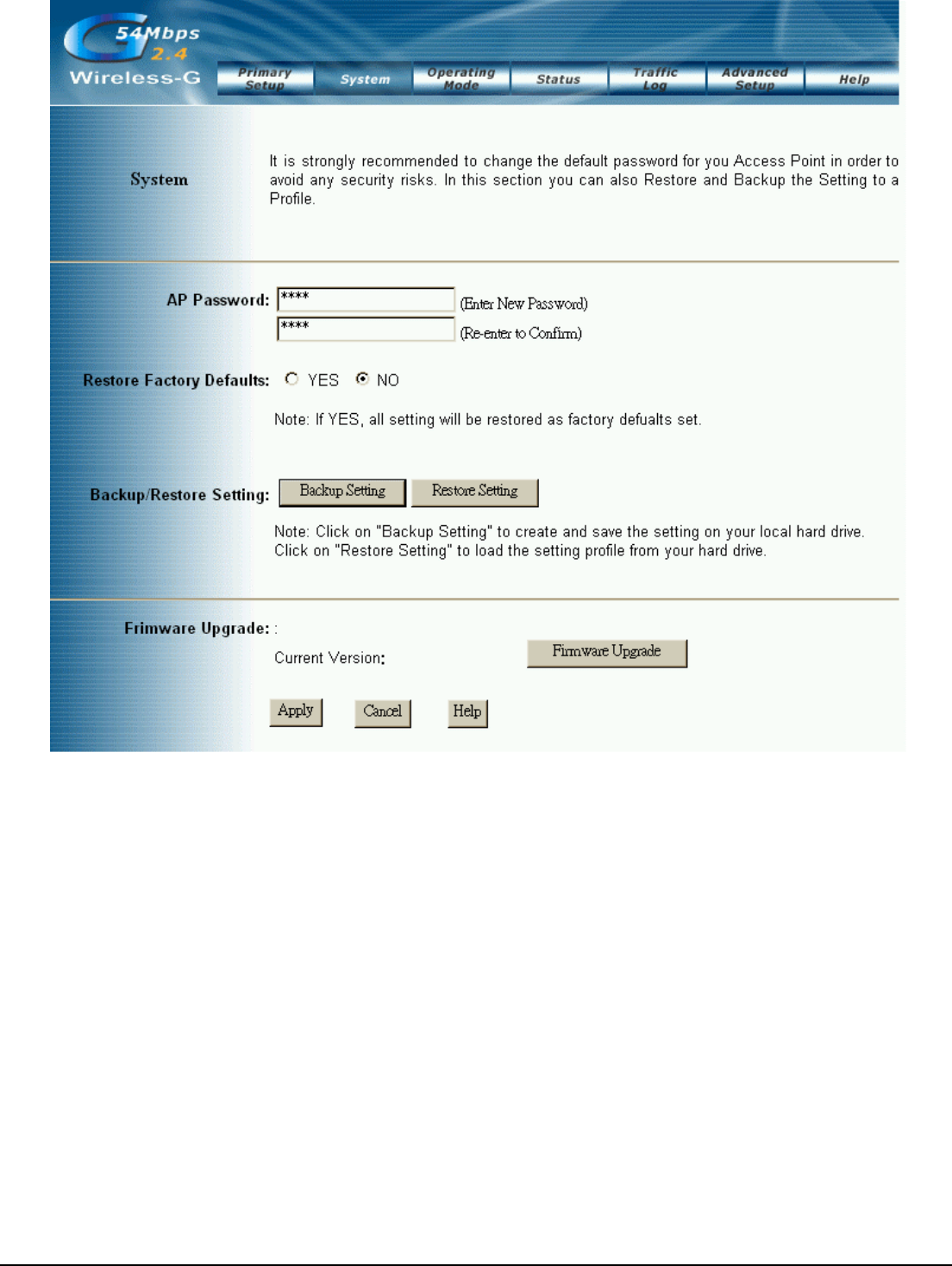
User’s Guide
20
4.9. Upgrade Firmware
To perform the firmware upgrade action, please go to the System section.
Firmware Upgrade: Click the Firmware Upgrade button to load new firmware onto the AP. If the AP
is not experiencing difficulties, then there is no need to download a more recent firmware version,
unless that version has a new feature that you want to use.
Note: When you upgrade the AP’s firmware, you may lose its configuration settings, so make
sure you write down the AP’s settings before you upgrade its firmware.
To upgrade the AP’s firmware:
1. Download the firmware upgrade file from the internet.
2. Extract the firmware upgrade file.
3. Click the Firmware Upgrade button.
4. On the Firmware Upgrade screen, click the Browse button to find the firmware upgrade file.


















