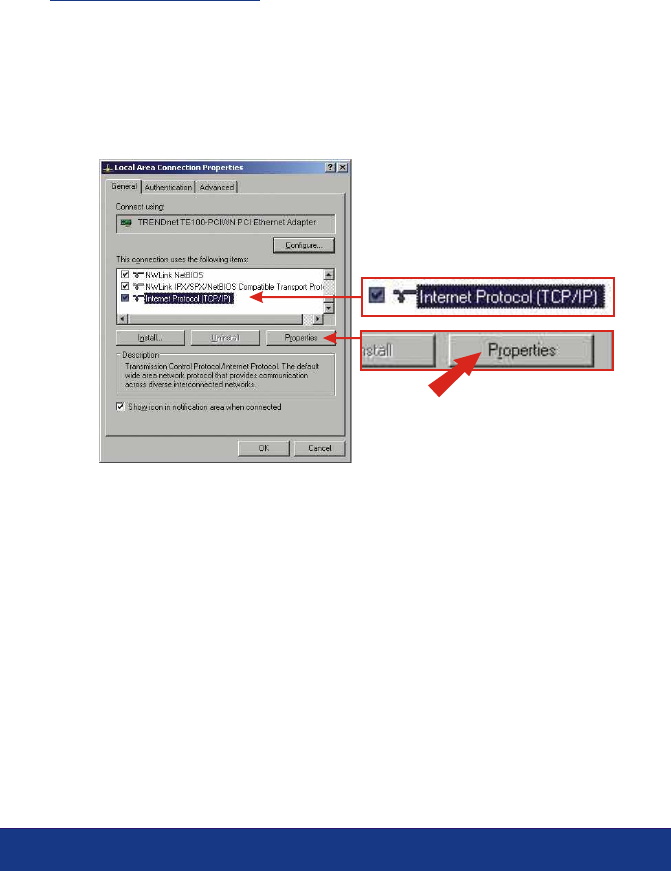
5
English
Windows 2000/XP
1. Find Start button located on Desktop.
2. Click Start; click Settings and then click on Control Panel.
3. Double-Click the Network Connection Icon.
4. Right-Click on the Local Area Connection icon and then click on
Properties. The Local Area Connection Properties box will appear.


















