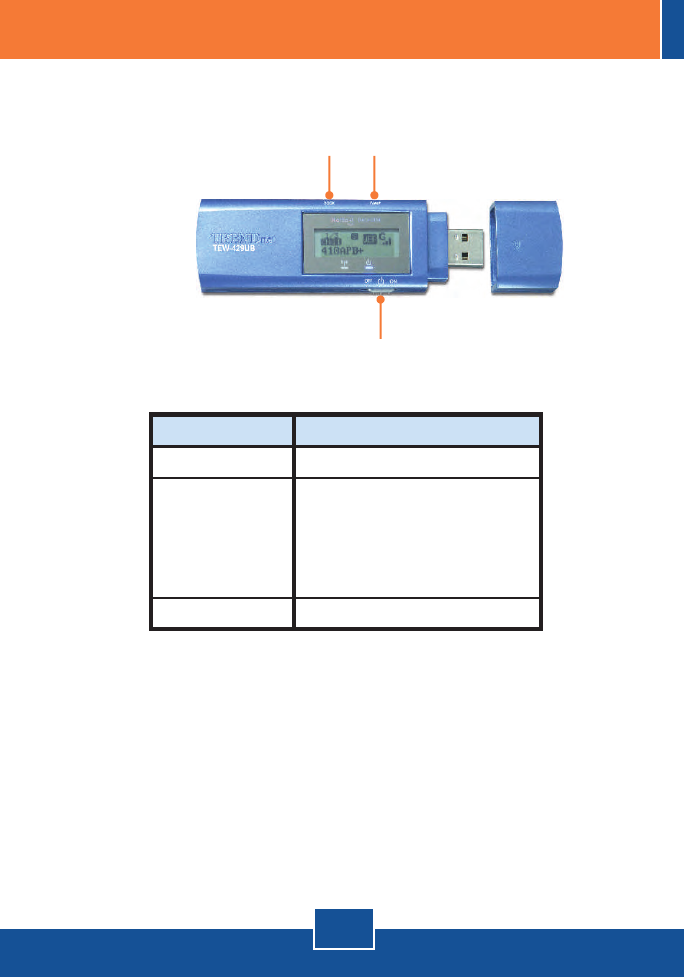
The following table illustrates each button's function.
Button
Functions
Power
Power
Switch Power on/off
Seek
Seek
1. Press [Seek] to search
hotspots
2. Press and hold the [Seek]
button for 2 seconds to use
different scanning features
Next
Next
View the next access point
2. Using the Hot Spot Detector
English
2















