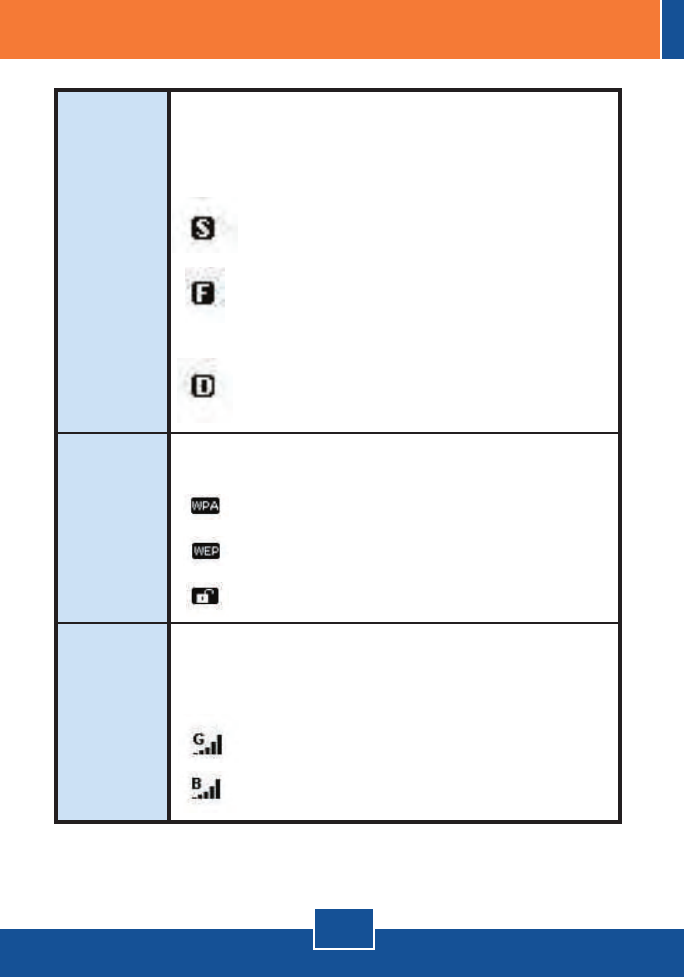
Scan
mode
Security
Signal
There are 3 scan modes (S, F and D mode). Hold the
“Seek” button to toggle between scan modes. After
switching to the desired scan mode, press “Seek” button
again to do a site survey.
[S] Mode: Ranks access points in the order of
signal strength.
[F] Mode: Lists all unecrypted access points
(access points without security) and ranks each
access piont in signal strength order.
[D] Mode: Locks onto one access point to test its
signal strength at different locations.
Indicates security setting of the wireless network.
WPA security is enabled
WEP security is enabled
Wireless security is disabled (no security)
Indicates the signal strength and the radio band
(802.11b/g) of wireless network. There are 5 levels of
signal strength.
802.11g mode at 2.4 GHz band
802.11b mode at 2.4 GHz band
English
4















