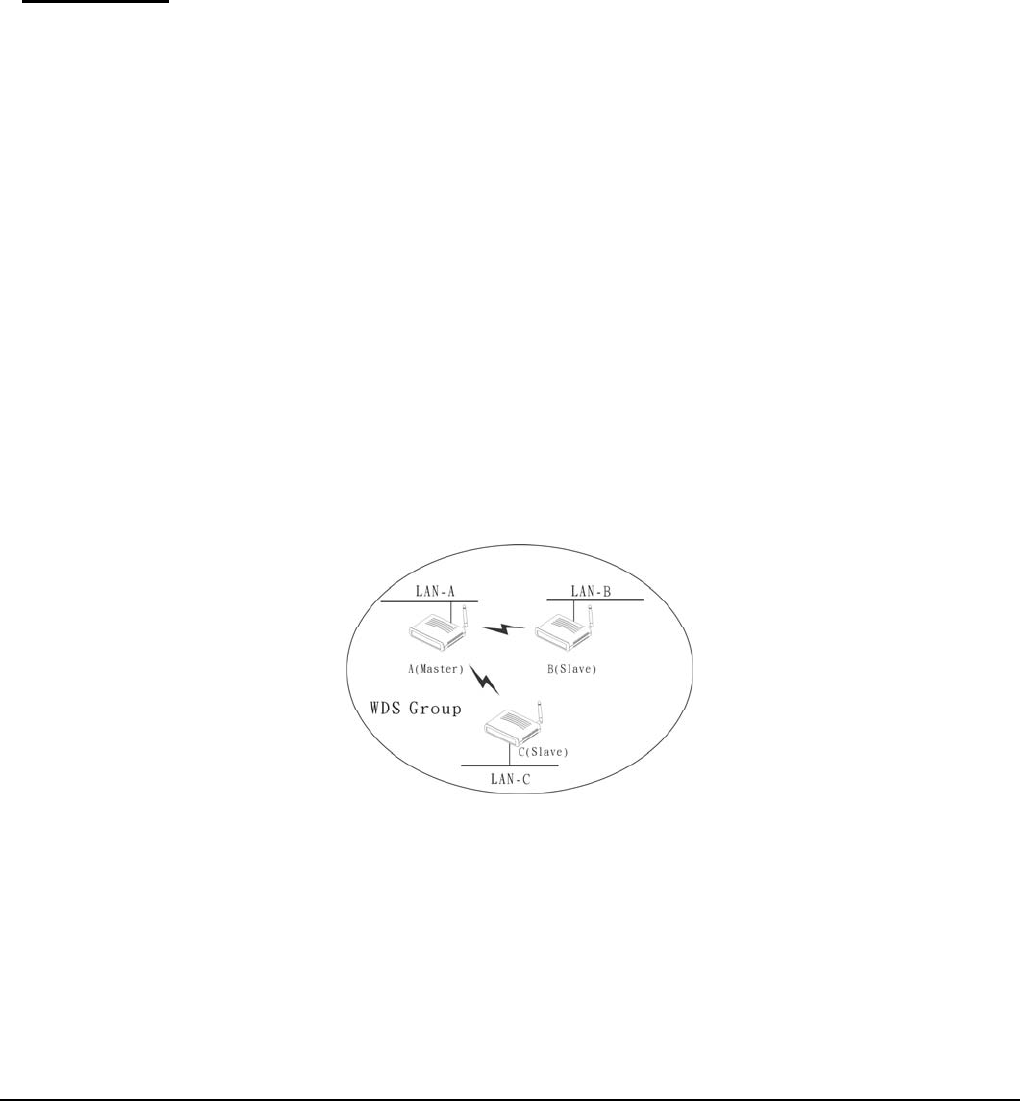
18
Apply: For the changes made to any of the items above to be effective, click
“Apply”. The new settings are now been saved to Access Point and will be
effective once the Access Point restarts.
Note: For entering to the Web Setting page after changing to AP Client mode,
change your PC/Notebook IP address to 192.168.1.x. After changing your
IP address, type 192.168.1.100 on the Web browser to enter the setting of
this Wireless AP.
WDS mode
With WDS (Wireless Distribution System) mode, user can use wireless media to
communicate two or more LANs through the AP with WDS mode, all of the LAN
will be combined in the WDS group, for example:
Single WDS group application:
When there are three APs joined to the WDS group, one of the AP in WDS
mode will be the Master, the other two APs will be the Slave, all of the APs in
the WDS group must use the same wireless channel and the same security
setting, the Master need to fill all the Slave’s MAC address in the “Remote AP
Mac” list, and the Slave need to fill the Master’s MAC address in the “Remote
AP Mac” list, the maximum of one Master can join eight Slave to be one WDS
group.
In this example, LAN-A can communicate with LAN-B and LAN-C, and LAN-
B can communicate with LAN-C through the AP-A. All of LANs will be at the
same LAN environment coming through LAN-A.
WDS mode application (Single WDS group)


















